
Kullanıcı Deneyimini Artıracak Web Tasarım İpuçları
Basit ve Temiz Bir Tasarım Tercih Edin
- Minimalist Yaklaşım: Gereksiz öğelerden arınmış, sadece en önemli unsurları öne çıkaran bir tasarım yaklaşımı benimseyin. Bu, sitenizin daha temiz ve profesyonel görünmesini sağlar.
- Boş Alanlar (Whitespace): Beyaz alanlar, sayfa üzerindeki öğelerin birbirinden ayrılmasını sağlayarak, kullanıcıların dikkati dağılmadan gezinmelerine yardımcı olur. Ayrıca, metin ve görsellerin daha net algılanmasını sağlar.
Mobil Uyumlu Bir Tasarım Kullanın
Site Hızını İyileştirin
Web sitesi hızının, kullanıcı deneyimi üzerindeki etkisi büyüktür. Ziyaretçiler bir sayfanın yüklenmesi için birkaç saniyeden fazla beklemeyi sevmezler. Yavaş bir site, kullanıcıların siteden çıkmasına neden olur ve bu durum sıçrama oranını (bounce rate) artırır.
- Responsive Tasarım: Web sitenizin her cihazda düzgün görünmesi için responsive tasarım kullanın. Bu, masaüstü bilgisayardan mobil cihaza kadar her ekran boyutunda sitenizin sorunsuz çalışmasını sağlar.
- Dokunmatik Uyumlu Elemanlar: Butonlar, menüler ve diğer etkileşimli öğeler mobil cihazlar için optimize edilmelidir. Küçük ve dokunulması zor butonlar kullanıcıların sitenizde kalma süresini olumsuz etkileyebilir.
- Görselleri Optimize Edin: Web sitenizde kullandığınız görsellerin boyutunu optimize edin. Gereksiz büyük görseller, sayfanın yüklenme süresini uzatır. WebP gibi sıkıştırılmış görsel formatlarını tercih edebilirsiniz.
- Kodları Sıkıştırın: CSS, HTML ve JavaScript dosyalarınızı sıkıştırarak sitenizin hızını artırabilirsiniz. Bu, sayfa yükleme süresini kısaltarak kullanıcıların beklemesini azaltır.
- Sunucu Performansını İyileştirin: Web sitenizin barındırıldığı sunucunun performansı da site hızını etkiler. Güvenilir ve hızlı bir hosting sağlayıcısı tercih edin. 4. Kullanıcı Dostu Bir Navigasyon Yapısı Oluşturun
Kullanıcı Dostu Bir Navigasyon Yapısı Oluşturun
Ziyaretçilerinizin web sitenizde rahatça gezinebilmesi, kullanıcı deneyimi açısından büyük bir önem taşır. Karmaşık ve kafa karıştırıcı bir navigasyon, kullanıcıların siteden çıkmasına neden olabilir. Kullanıcıların istedikleri bilgiye hızlı ve kolay bir şekilde ulaşabilmeleri için basit ve sezgisel bir menü yapısı oluşturun.
- Basit ve Anlaşılır Menü: Ana menünüzde sadece en önemli sayfalara yer verin. Fazla sayıda alt menü ve seçenek, kullanıcıları bunaltabilir.
- Yerleşik Arama Çubuğu: Özellikle geniş kapsamlı içeriklere sahip web sitelerinde, kullanıcıların hızlıca aradıkları bilgiye ulaşabilmeleri için bir arama çubuğu bulundurun.
İçerik Hiyerarşisini Doğru Şekilde Kurgulayın
Web sitenizdeki içeriklerin hiyerarşisi, ziyaretçilerin bilgiye ulaşmasını kolaylaştırır. İyi bir içerik düzeni, kullanıcıların aradıkları bilgilere daha kolay ve hızlı bir şekilde erişmesini sağlar.
- Başlık ve Alt Başlık Kullanımı: İçeriklerinizi, H1, H2, H3 gibi başlık etiketleri ile bölümlere ayırın. Bu, hem kullanıcıların hem de arama motorlarının sayfanızı daha iyi anlamasına yardımcı olur.
- Maddelemeler ve Listeler: Uzun paragraflar yerine, bilgileri maddeler halinde sunarak içeriklerin daha kolay sindirilmesini sağlayın.
Görsel ve Video Kullanımını Optimize Edin
Görseller ve videolar, bir web sitesine estetik kazandırmanın yanı sıra, kullanıcının dikkatini çekmek için de güçlü araçlardır. Ancak, bu içeriklerin fazla kullanımı sitenizin hızını olumsuz etkileyebilir. Bu nedenle görsel ve video kullanımında dengeyi korumak önemlidir.
- Kaliteli Görseller Tercih Edin: Yüksek kaliteli, ancak boyut olarak optimize edilmiş görseller kullanın. Bu, sitenizin daha profesyonel görünmesini sağlarken, yükleme hızını da düşürmez.
- Videoları Gömme Yerine Bağlantı Verin: Sayfa hızınızı korumak adına videoları doğrudan sayfaya gömmek yerine, dış bağlantılarla sunabilirsiniz.
Etkili Call to Action (CTA) Butonları Kullanın
Kullanıcıları bir eyleme yönlendirmek, web tasarımında önemli bir hedeftir. Bu noktada, çağrı butonları (CTA) büyük bir rol oynar. Doğru şekilde tasarlanmış ve stratejik olarak yerleştirilmiş CTA'lar, kullanıcıların istedikleri işlemleri kolayca gerçekleştirmesini sağlar.
- Butonları Öne Çıkarın: CTA butonlarını, sayfa üzerinde göze çarpacak şekilde yerleştirin. Renk, büyüklük ve konum gibi unsurları doğru ayarlayarak kullanıcıların dikkatini çekin.
- Net ve Kısa Mesajlar: CTA mesajları net, kısa ve yönlendirici olmalıdır. "Şimdi Satın Al", "Hemen Kaydol" gibi mesajlar, kullanıcıların eyleme geçmesini teşvik eder.
Erişilebilirlik Standartlarını Göz Ardı Etmeyin
Erişilebilirlik, her kullanıcının web sitenizi sorunsuz bir şekilde kullanabilmesini sağlar. Özellikle engelli kullanıcılar için web sitenizin erişilebilir olması, kullanıcı deneyimini büyük ölçüde artırır.
- Renk Kontrastını Doğru Ayarlayın: Yeterli renk kontrastı sağlayarak, görme engelli kullanıcıların siteyi rahatça kullanabilmelerini sağlayın.
- Alt Metin Kullanımı: Görsellerde alt metin (alt tag) kullanarak, ekran okuyucu ile siteyi gezen kullanıcıların da içeriklerinizi anlamalarını kolaylaştırın.
Kullanıcı Güvenini Artıracak Unsurlar Ekleyin
Kullanıcıların bir web sitesine güven duyması, o sitede geçirdikleri süreyi artırır. Güven veren bir web sitesi, kullanıcıları bir işlem yapmaya teşvik eder ve onları sitede daha uzun süre tutar.
- SSL Sertifikası: Web sitenizin güvenliğini sağlamak ve kullanıcıların kişisel bilgilerini korumak için SSL sertifikası kullanın. SSL sertifikasına sahip siteler, tarayıcıda "güvenli" olarak işaretlenir ve bu, kullanıcıların güvenini kazanmanıza yardımcı olur.
- Kullanıcı Yorumları ve Referanslar: Web sitenizde müşteri yorumları ve referanslar yayınlayarak, diğer kullanıcılara güven verebilirsiniz. Gerçek müşteri deneyimleri, potansiyel müşterilerin kararlarını olumlu yönde etkiler.
Sitenizi Sürekli Olarak Test Edin ve İyileştirin
Bir web sitesi hiçbir zaman "tamamlanmış" olarak kabul edilmemelidir. Kullanıcıların değişen beklentilerine uyum sağlamak ve yeni teknolojilere ayak uydurmak için sitenizi düzenli olarak test etmeli ve iyileştirmelisiniz.
- A/B Testleri Yapın: Farklı tasarım ve içerik seçeneklerini test ederek, kullanıcıların hangi versiyonları daha çok beğendiğini analiz edin.
- Kullanıcı Geri Bildirimleri: Kullanıcılardan geri bildirim almak, sitenizin hangi alanlarının geliştirilmesi gerektiğini görmenize yardımcı olur.



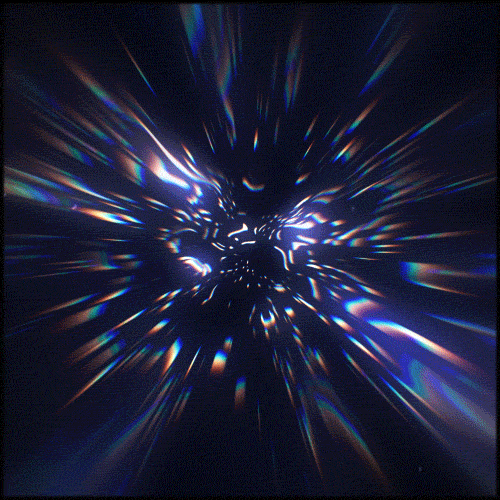
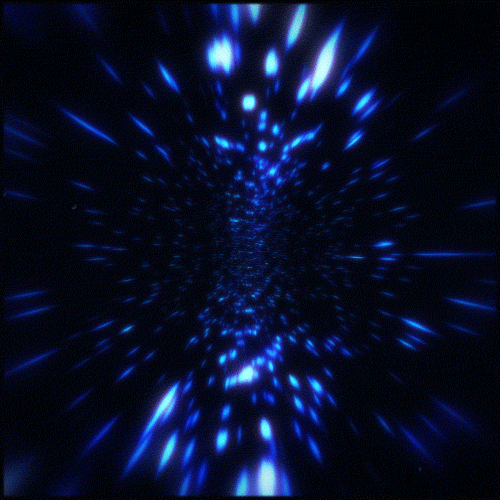
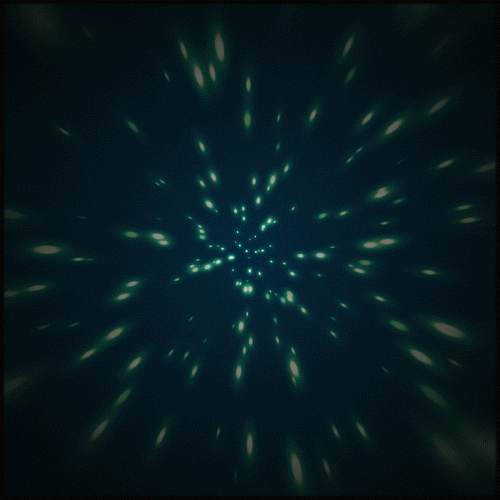
Yorum Yapın