
SEO Dostu URL Yapısı İçin Web Tasarım İpuçları
SEO Dostu URL Nedir?
SEO dostu URL, kullanıcılar ve arama motorları tarafından kolayca okunabilen, anlamlı ve optimize edilmiş bir web adresidir. Bu tür URL’ler, sitenizin içeriği hakkında doğru bilgiler sunar, sıralamalarınızı yükseltir ve kullanıcıların ilgisini çeker.
SEO Dostu URL’nin Özellikleri
Kısa ve net: Gereksiz kelime ve karakterlerden arındırılmıştır.
Anahtar kelime odaklı: Hedeflenen anahtar kelimeleri içerecek şekilde tasarlanmıştır.
Anlaşılır: Kullanıcılar için anlamlı ve okunaklıdır.
Site hiyerarşisini yansıtır: Sayfa yapısını net bir şekilde gösterir.
SEO Dostu URL’lerin Önemi
SEO dostu URL’ler, hem kullanıcı deneyimini iyileştirir hem de arama motoru performansını artırır.
Daha Yüksek Arama Motoru Sıralamaları
URL’lerde anahtar kelimelerin bulunması, arama motorlarına sayfanın içeriği hakkında net bir sinyal verir. Bu, sıralamalarda avantaj sağlar.
Kullanıcı Deneyimini İyileştirir
Kısa ve açıklayıcı URL’ler, kullanıcıların bağlantıya tıklamadan önce içeriği hakkında fikir edinmesine yardımcı olur.
Tıklama Oranlarını Artırır
Anlamlı URL’ler, özellikle arama sonuçlarında daha fazla dikkat çeker ve daha fazla tıklama alır.
Site Yapısını Açıklar
Düzgün yapılandırılmış URL’ler, kullanıcıların site hiyerarşisini kolayca anlamasına yardımcı olur ve gezinmeyi kolaylaştırır.
SEO Dostu URL Nasıl Oluşturulur?
URL’leri Kısa Tutun
URL’ler mümkün olduğunca kısa ve öz olmalıdır. Gereksiz kelimeler veya karakterlerden kaçının. Kullanıcıların hızlıca anlayabileceği net bir yapı sunun.
Anahtar Kelimeleri Dahil Edin
Her URL’de, hedeflediğiniz anahtar kelimenin bulunması önemlidir. Bu, arama motorlarının sayfa konusunu anlamasına yardımcı olur.
Tire İşareti Kullanın
Kelimeler arasında tire (-) kullanarak daha okunabilir URL’ler oluşturun. Alt çizgi (_) veya diğer özel karakterler kullanmayın.
Gereksiz Parametrelerden Kaçının
Dinamik URL’lerde sıkça karşılaşılan uzun ve karmaşık parametreler SEO’yu olumsuz etkileyebilir. Bunun yerine daha sade ve statik yapılar tercih edin.
HTTPS Protokolü Kullanın
Güvenlik, SEO için kritik bir faktördür. HTTPS kullanımı, sitenizi daha güvenilir kılar ve sıralamalarda avantaj sağlar.
Sadece Küçük Harf Kullanın
Büyük harf kullanımı URL’lerde farklı adresler olarak algılanabilir ve kopya içerik sorunlarına yol açabilir. Küçük harflerle yazılmış URL’ler tercih edilmelidir.
Tarih Bilgisi Eklemekten Kaçının
Tarih bilgisi eklemek, içeriğinizin zamanla güncelliğini kaybettiği izlenimini yaratabilir. Daha zamansız URL’ler, içeriklerinizi daha uzun süre kullanışlı kılar.
Alt Kategorilerde Dikkatli Olun
Alt kategoriler, site yapısını net bir şekilde göstermek için kullanılabilir. Ancak fazla alt kategori kullanımı, URL’lerin karmaşık hale gelmesine neden olabilir.
SEO Dostu URL İçin İpuçları
Canonical Etiketi Kullanın
Birden fazla URL’nin aynı içeriği barındırdığı durumlarda, canonical etiketi ile arama motorlarına asıl sayfanın hangisi olduğunu belirtin.
301 Yönlendirmelerini Kullanın
URL yapısını değiştirdiğinizde eski URL’leri yeni adreslere yönlendirmek için 301 yönlendirmeleri kullanın. Bu, eski URL’lerin SEO değerini kaybetmeden korunmasını sağlar.
Site Haritası Oluşturun
Arama motorlarının URL’lerinizi daha hızlı tarayabilmesi için site haritası oluşturun ve bu haritayı Google Search Console’a gönderin.
URL’lerde Sayfa Numarası Kullanmaktan Kaçının
URL’ler, sayfa numarası yerine anlamlı kelimeler içermelidir. Bu, hem kullanıcıların hem de arama motorlarının içeriği daha iyi anlamasını sağlar.
Çift Eğik Çizgilerden Kaçının
URL’lerde çift eğik çizgi (//) veya gereksiz karakterler, hem kullanıcı deneyimini hem de SEO performansını olumsuz etkiler.
SEO Dostu URL Hatalarından Kaçınma Yöntemleri
Kopya İçerik Sorunları: Farklı URL’lerde aynı içeriği barındırmaktan kaçının.
Çok Uzun URL’ler: URL uzunluğunu 50-60 karakter arasında tutmaya çalışın.
Gereksiz Kelimeler: URL’lerde bağlaçlar, edatlar gibi gereksiz kelimeleri kullanmayın.
Dinamik Parametreler: Karmaşık ve uzun dinamik parametrelerden uzak durun.
SEO Dostu URL Örnekleri
SEO dostu URL’ler, hem kullanıcılar hem de arama motorları için basit ve anlaşılır olmalıdır. Her URL, sayfanın içeriğini yansıtmalı ve karmaşık yapılardan kaçınmalıdır.
SEO Dostu URL Yapılarının Geleceği
Gelecekte SEO dostu URL yapıları daha fazla önem kazanacak. Kullanıcı deneyimini artırmaya yönelik trendler şu şekilde öngörülüyor:
Yapay Zeka ile Optimizasyon: AI tabanlı araçlar, URL yapılarını otomatik optimize edecek.
Daha Güvenli Protokoller: HTTPS gibi güvenlik protokolleri bir standart haline gelecek.
Kullanıcı Odaklı URL’ler: URL’ler sadece SEO için değil, kullanıcıların kolayca anlayabileceği şekilde tasarlanacak.
Sıkça Sorulan Sorular
SEO dostu URL nedir?
- SEO dostu URL, kısa, açıklayıcı ve anahtar kelimeler içeren bir web adresidir.
URL’lerde büyük harf kullanılabilir mi?
- Hayır, URL’lerde sadece küçük harfler kullanılmalıdır.
HTTPS neden önemlidir?
- HTTPS, sitenizin güvenliğini artırır ve SEO sıralamalarınızı olumlu etkiler.
URL uzunluğu ne kadar olmalıdır?
- İdeal olarak URL uzunluğu 50-60 karakter arasında tutulmalıdır.
Tarih bilgisi URL’ye eklenmeli mi?
- Hayır, tarih eklemek, içeriğin eskidiği algısını yaratabilir.
Anahtar kelimeler URL’de nasıl kullanılmalı?
- URL’de anahtar kelimeler doğal bir şekilde eklenmeli ve aşırıya kaçılmamalıdır.
Dinamik URL’ler SEO için kötü mü?
- Evet, dinamik URL’ler yerine statik ve açıklayıcı URL’ler tercih edilmelidir.
Canonical etiket neden kullanılır?
- Canonical etiket, aynı içeriğe sahip birden fazla URL olduğunda arama motorlarına doğru URL’yi belirtmek için kullanılır.
301 yönlendirmesi nedir?
- 301 yönlendirmesi, eski URL’leri yeni adreslere yönlendirmek için kullanılan bir yöntemdir.
Site haritası SEO’ya nasıl yardımcı olur?
- Site haritası, arama motorlarının URL’lerinizi daha kolay taramasına yardımcı olur.



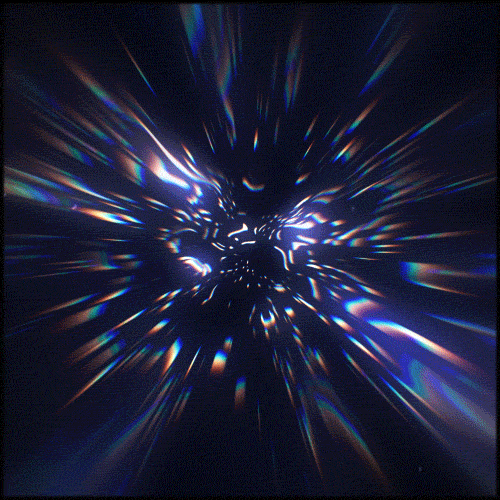
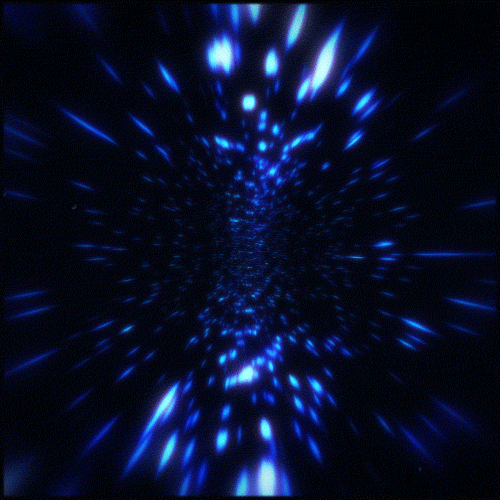
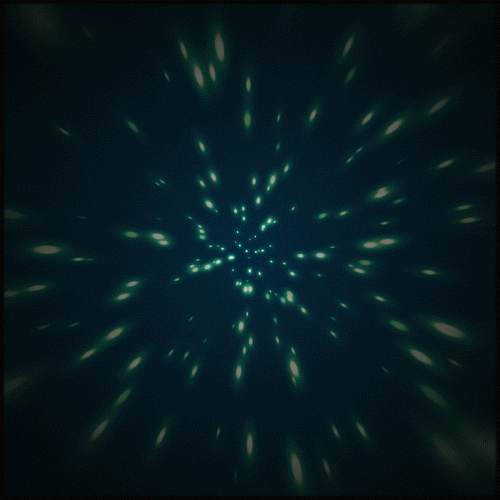
Yorum Yapın