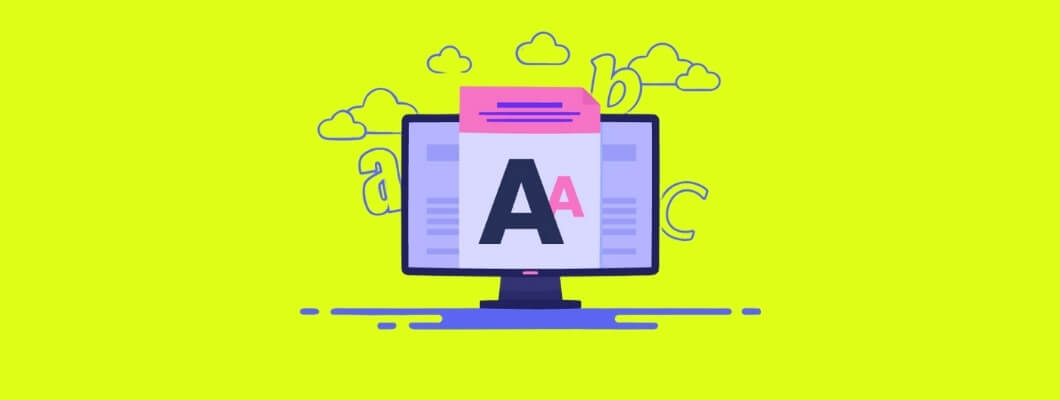
Web Tasarımında Typografi ve Yazı Tipi Seçimi
Web tasarımında typografi, kullanıcı deneyimini artırmada ve bir markanın kimliğini yansıtmakta kritik bir rol oynar. Doğru yazı tipi seçimi, okunabilirliği artırır, tasarımın estetik değerini yükseltir ve mesajın etkili bir şekilde iletilmesini sağlar. Bu kapsamlı rehberde, web tasarımında typografi ve yazı tipi seçimi konusunda bilmeniz gereken her şeyi detaylıca ele alacağız.
SEO Meta Açıklaması:
Web tasarımında typografi ve yazı tipi seçimi nasıl yapılır? Okunabilirlik, kullanıcı deneyimi ve marka kimliğine uygun font seçimi için ipuçlarını keşfedin.
Typografi Nedir ve Neden Önemlidir?
Typografi, yazılı metinlerin düzenlenmesi ve şekillendirilmesi sanatıdır. Harflerin şekilleri, boyutları, boşlukları ve hizaları gibi görsel unsurlar, web sayfasının genel tasarımını ve mesajın etkisini doğrudan etkiler.
Typografi, şu nedenlerle önemlidir:
Okunabilirlik Sağlar: Doğru yazı tipi, kullanıcıların metni kolayca okumasını sağlar.
Dikkat Çeker: Çarpıcı bir typografik tasarım, kullanıcıları içerikte tutar.
Marka Kimliğini Yansıtır: Fontlar, markanın kişiliğini ve mesajını destekler.
Hiyerarşi Oluşturur: Başlıklar, alt başlıklar ve gövde metni arasındaki farkları belirgin hale getirir.
Web Tasarımında Yazı Tipi Seçiminin Önemi
Web tasarımında kullanılan yazı tipleri, kullanıcı deneyimini ve tasarımın genel algısını şekillendirir. İşte yazı tipi seçiminin neden bu kadar önemli olduğunu gösteren bazı faktörler:
Kullanıcı Odaklılık: Karmaşık ve okunması zor yazı tipleri kullanıcıları sitenizden uzaklaştırabilir.
Mobil Uyumluluk: Yazı tipleri, mobil cihazlarda da okunabilir olmalıdır.
Marka Tutarlılığı: Marka kimliğiyle uyumlu fontlar seçmek, güven oluşturur.
Yazı Tiplerini Sınıflandırma
Web tasarımında kullanılan yazı tipleri genellikle şu kategorilere ayrılır:
Serif Yazı Tipleri
Harflerin uçlarındaki küçük çıkıntılarla karakterize edilir. Resmi, profesyonel ve geleneksel bir his verir.
Örnekler: Times New Roman, Georgia.
Sans-Serif Yazı Tipleri
Daha modern ve minimalist bir tasarıma sahiptir, harflerin uçlarında çıkıntılar yoktur.
Örnekler: Arial, Helvetica, Roboto.
Script Yazı Tipleri
Elde yazılmış gibi görünen yazı tipleridir. Düğün, davetiye gibi özel projelerde sıkça kullanılır.
Örnekler: Pacifico, Brush Script.
Display Yazı Tipleri
Başlıklar veya dikkat çekici metinler için tasarlanmış cesur ve etkileyici yazı tipleridir.
Örnekler: Impact, Lobster.
Web Tasarımında Typografi Seçimi için İpuçları
Hedef Kitleyi Tanıyın
Yazı tipi seçerken, hedef kitlenizin yaş, ilgi alanları ve davranışlarını göz önünde bulundurun. Örneğin:
Genç Kitlenin Tercihleri: Sans-serif fontlar gibi modern ve minimalist tasarımlar.
Kurumsal Kullanıcılar: Serif fontlar gibi profesyonel yazı tipleri.
Okunabilirliğe Odaklanın
Metnin kolay okunabilir olması, web tasarımının en önemli unsurlarından biridir.
Kontrast: Arka plan ve metin rengi arasında güçlü bir kontrast oluşturun.
Boyut: Başlıklar için 18-24 px, gövde metni için 14-16 px aralığını tercih edin.
Boşluklar: Harfler ve satırlar arasında yeterli boşluk bırakın.
Yazı Tipi Ailesi Kombinasyonları Kullanın
Bir web tasarımında genellikle 2-3 farklı yazı tipi ailesi kullanılır:
Başlıklar için: Serif veya display fontlar.
Gövde metni için: Sans-serif fontlar.
CTA Butonları için: Dikkat çekici ve okunması kolay fontlar.
Font Seçiminde Dikkat Edilmesi Gereken Teknik Faktörler
Web Güvenli Yazı Tipleri
Bazı yazı tipleri, her tarayıcıda düzgün görüntülenmeyebilir. Web güvenli fontlar kullanmak bu sorunu önler.
Örnekler: Arial, Verdana, Tahoma.
Hız ve Performans
Fazla sayıda özel font kullanmak, web sayfasının yüklenme süresini uzatabilir.
Çözüm: Google Fonts gibi optimize edilmiş font hizmetlerini tercih edin.
Lisans ve Telif Hakları
Kullanacağınız yazı tipinin lisansını kontrol edin. Ücretli fontlarda izin almanız gerekebilir.
Renk ve Typografi Uyumu
Metin renkleri ve yazı tipleri arasında uyum sağlamak, tasarımın bütünlüğü açısından önemlidir.
Kontrast Kullanımı: Metin ve arka plan arasında yüksek kontrast oluşturun.
Renk Psikolojisi: Yazı tipi renklerini, markanızın mesajına uygun şekilde seçin. Örneğin, kırmızı dikkat çekerken mavi güven verir.
Mobil Cihazlarda Typografi
Web trafiğinin büyük bir kısmı mobil cihazlardan geldiği için, typografi seçimi bu cihazlarda da etkili olmalıdır.
Dinamik Ölçeklendirme: Yazı tipleri, farklı ekran boyutlarına otomatik olarak uyum sağlamalıdır.
Test Etme: Mobil cihazlarda okunabilirlik için tasarımı test edin.
En Popüler Yazı Tipi Kaynakları
Google Fonts
Dünyanın en yaygın kullanılan yazı tipi kütüphanelerinden biri.
Özellikler:
Ücretsizdir.
SEO dostudur.
1000'den fazla yazı tipi seçeneği sunar.
Adobe Fonts
Profesyonel ve kaliteli yazı tipleri için tercih edilir.
Özellikler:
Premium seçenekler sunar.
Creative Cloud ile entegre çalışır.
Font Squirrel
Lisanslı ve ücretsiz yazı tipleri sunan bir platformdur.
Başarılı Typografi Örnekleri
Airbnb
Sans-serif fontlarla modern bir görünüm sunarken, kullanıcı dostu bir deneyim sağlar.
The New York Times
Serif fontları tercih ederek markanın geleneksel ve otoriter yapısını yansıtır.
Spotify
Minimalist sans-serif fontlarla modern, genç ve enerjik bir atmosfer yaratır.
Typografi ile SEO Arasındaki İlişki
Typografi seçimi, sadece estetik değil, aynı zamanda SEO performansı için de önemlidir:
Okunabilirlik: Kullanıcılar içeriği kolayca okuduğunda, sitede daha uzun süre kalırlar.
Hız: Hafif fontlar, sayfa yükleme hızını artırır ve SEO puanını iyileştirir.
Başlık Yapıları: H1, H2 gibi doğru başlık formatları, arama motorlarının içeriği daha iyi anlamasına yardımcı olur.
Sıkça Sorulan Sorular
Hangi yazı tipi web tasarımı için en iyisidir?
- Sans-serif fontlar, modern ve okunabilir yapılarıyla web tasarımında sıkça tercih edilir.
Kaç farklı yazı tipi kullanılmalı?
- Genellikle 2 veya 3 yazı tipi ailesi kullanmak idealdir.
Mobil cihazlarda hangi font boyutları kullanılmalıdır?
- Gövde metni için 14-16 px, başlıklar için 18-24 px önerilir.
SEO için yazı tiplerinin önemi nedir?
- Okunabilir, hızlı yüklenen ve doğru başlık formatlarına sahip fontlar, SEO performansını artırır.
Yazı tiplerini ücretsiz olarak nereden bulabilirim?
- Google Fonts, ücretsiz ve geniş bir kütüphane sunar.
Yazı tipi rengini nasıl seçmeliyim?
- Yüksek kontrastlı renkler kullanın; açık arka plan için koyu metin idealdir.
En uygun yazı tipi boyutu nedir?
- Başlıklar için 18-24 px, gövde metni için 14-16 px tercih edilir.
Özel yazı tipleri nasıl eklenir?
- @font-face CSS veya Google Fonts kullanarak ekleyebilirsiniz.
Script yazı tipleri uygun mudur?
- Kısa metinler için uygundur, ancak uzun metinlerde okunabilirlik düşebilir.
Hangi araçlarla yazı tiplerini test edebilirim?
- Adobe XD, Figma ve Google Fonts Preview gibi araçları kullanabilirsiniz.



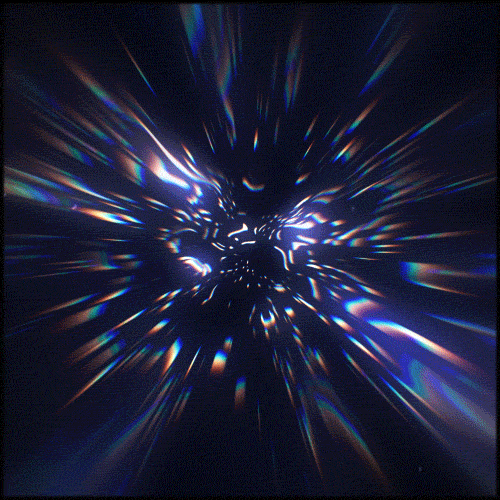
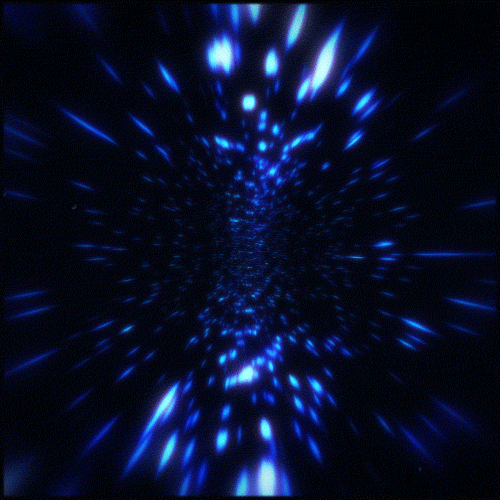
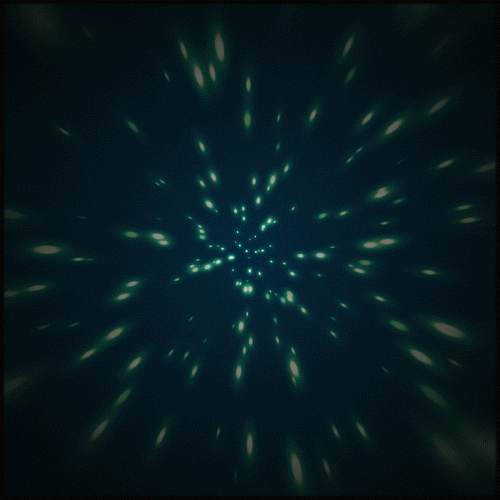
Yorum Yapın