
Spotify Listeleri Oluşturma ve Paylaşma İpuçları
Spotify, müzik dünyasında kullanıcılar için bir içerik cenneti sunar. Çalma listeleri, kullanıcıların müzik zevklerini ifade etmelerinin, müzik arşivlerini düzenlemelerinin ve hatta diğer dinleyicilere ulaşmalarının güçlü bir yoludur. İster kişisel bir çalma listesi oluşturuyor olun, ister paylaşılabilir bir listeyle geniş bir kitleye ulaşmayı hedefleyin, doğru stratejilerle büyük bir fark yaratabilirsiniz. Bu rehberde, Spotify listeleri oluşturma ve paylaşma sürecine dair ayrıntılı ipuçlarını bulabilirsiniz.
Spotify Listeleri Oluşturmanın Önemi
Spotify çalma listeleri, kullanıcılar için müzik keşfetmenin yanı sıra müzik zevklerini göstermek için bir araçtır. Sanatçılar ve müzik severler için çalma listelerinin önemi şu nedenlerden kaynaklanır:
- Müzik Keşfini Kolaylaştırır: Çalma listeleri, dinleyicilere yeni şarkılar bulma şansı verir.
- Dinleme Deneyimini Zenginleştirir: Tematik veya ruh haline dayalı listeler, dinleme sürecini kişiselleştirir.
- Bağlantı Kurmayı Sağlar: Paylaşılan listeler, diğer kullanıcılarla etkileşim kurmanın harika bir yoludur.
- Görünürlük Sağlar: Sanatçılar için doğru çalma listesine dahil olmak, büyük bir dinleyici kitlesine ulaşmanın anahtarıdır.
Spotify Listesi Nasıl Oluşturulur?
Spotify’da çalma listesi oluşturmak oldukça basittir. Aşağıdaki adımları izleyerek etkili bir liste hazırlayabilirsiniz:
- Listeyi Başlatın: Spotify uygulamasında “Yeni Çalma Listesi” seçeneğine tıklayın.
- Liste Adını Belirleyin: İlgili bir ad ve açıklayıcı bir başlık seçin.
- Şarkı Ekleme: Beğendiğiniz şarkıları listeye ekleyin veya Spotify önerilerini değerlendirin.
- Açıklama Ekleyin: Tematik bir açıklama, dinleyicilerin listeye olan ilgisini artırabilir.
Kapak Görseli Seçin: İlgi çekici bir görsel, listeye profesyonel bir hava katar.
Bu adımları takip ederek başlangıçta küçük bir dinleyici kitlesi oluşturabilir, düzenli olarak güncelleyerek büyütebilirsiniz.
Çalma Listesi Paylaşma Stratejileri
Spotify listelerini paylaşarak erişiminizi artırabilirsiniz. İşte çalma listenizi etkili şekilde paylaşmanın yolları:
- Sosyal Medya: Instagram hikayeleri, TikTok videoları ve Twitter gönderileriyle listelerinizi tanıtın.
- E-posta Bültenleri: Abonelerinize çalma listelerinizi duyurun.
- Spotify Kodları: Çalma listenizin Spotify kodunu paylaşarak daha kolay erişim sağlayın.
- Blog ve Web Siteleri: Kendi blogunuzda veya işbirliği yaptığınız sitelerde çalma listenize yer verin.
Spotify Listelerinizin Keşfedilmesini Sağlama
Çalma listelerinizin daha geniş bir kitleye ulaşmasını istiyorsanız şu taktikleri değerlendirin:
- Doğru Etiketleme: Çalma listenizin açıklamasında doğru anahtar kelimeleri kullanarak aramalarda üst sıralarda görünebilirsiniz.
- Sık Güncellemeler: Listenizi düzenli olarak güncelleyerek aktif bir dinleyici kitlesi oluşturun.
- Yaratıcı Listeler Hazırlayın: İlginç temalar ve farklı müzik türlerini bir araya getirerek dikkat çekin.
Etkili Çalma Listesi Temaları
Dinleyiciler, genellikle belirli temaları olan çalma listelerine ilgi gösterir. İşte popüler çalma listesi temaları:
- Ruh Hali: Mutlu, üzgün, enerjik gibi tematik listeler.
- Etkinlikler: Düğün, parti, yoga gibi belirli etkinliklere yönelik müzikler.
- Müzik Türü: Caz, hip-hop, pop gibi belirli bir türe odaklanan listeler.
- Nostaljik Listeler: 90’lar, 80’ler veya çocukluk yıllarına dair müzikler.
Bu temalardan birini seçerek veya kendi yaratıcılığınızı kullanarak dinleyicilere hitap eden bir liste oluşturabilirsiniz.
Çalma Listesi Kapakları ve Açıklamaları
Çalma listenizin öne çıkması için dikkat çekici kapak görselleri ve açıklamalar kullanın.
- Kapak Görseli: Canlı renkler ve minimalist tasarımlar tercih edin.
- Açıklama: Liste içeriğini kısa ve net bir şekilde açıklayın.
Spotify Listelerinin Algoritmada Öne Çıkması
Spotify, çalma listelerinin başarısını artırmak için algoritmalardan faydalanır. Algoritmada daha fazla görünürlük sağlamak için:
- Dinleyici Etkileşimi: Şarkılarınızın beğenilmesi ve kaydedilmesi önemlidir.
- Sık Güncellemeler: Aktif listeler daha fazla önerilir.
- Paylaşım: Sosyal medya üzerinden yapılan paylaşımlar, algoritmanın listeyi öne çıkarmasını destekler.
Spotify for Artists ve Çalma Listeleri
Sanatçılar için Spotify for Artists, çalma listelerini yönetmek ve tanıtmak için harika bir araçtır. Bu platformu kullanarak:
- İstatistikleri Takip Edin: Çalma listenizin performansını analiz edin.
- Kampanyalar Düzenleyin: Dinleyicilere özel içerikler sunarak sadık bir kitleniz olsun.
- Playlist Pitch: Spotify’ın resmi çalma listelerine başvuru yapabilirsiniz.
Sosyal Medya ile Çalma Listesi Tanıtımı
Sosyal medya, çalma listenizin erişimini artırmanın en etkili yollarından biridir.
- Instagram: Hikaye ve gönderi paylaşımlarıyla dinleyicileri davet edin.
- TikTok: Listeye eklediğiniz şarkılarla trend videolar oluşturun.
- YouTube: Listelerinizi tanıtan kısa videolar hazırlayın.
Çalma Listesi ile Gelir Elde Etmek
Spotify çalma listelerinden doğrudan gelir elde etmek mümkün olmasa da dolaylı yollarla kazanç sağlayabilirsiniz:
- Sanatçı İşbirlikleri: Çalma listenizi tanıtan sanatçılardan sponsorluk alın.
- Bağlılık Programları: Dinleyicilerinizden bağış toplayabilir veya özel içerikler sunabilirsiniz.
- Reklam Kampanyaları: Çalma listelerinizle bağlantılı reklam anlaşmaları yapabilirsiniz.
Sıkça Sorulan Sorular
Spotify’da çalma listesi nasıl oluşturulur?
- Spotify uygulamasında “Yeni Çalma Listesi” seçeneğiyle kolayca oluşturabilirsiniz.
Çalma listeme nasıl dinleyici çekerim?
- Sosyal medya ve bloglar gibi platformlarda çalma listenizi paylaşarak erişiminizi artırabilirsiniz.
Çalma listem algoritmada nasıl öne çıkar?
- Düzenli güncellemeler, etkileşim ve paylaşım, algoritmanın listelerinizi öne çıkarmasını sağlar.
Spotify kapak görselleri için öneriler nelerdir?
- Canlı ve yaratıcı görseller tercih ederek çalma listenizi öne çıkarabilirsiniz.
Hangi temalar dinleyiciler için popülerdir?
- Ruh hali, etkinlikler ve nostaljik temalar dinleyiciler arasında oldukça popülerdir.
Çalma listemi nasıl daha fazla paylaşabilirim?
- Spotify kodlarını kullanarak sosyal medyada veya web sitelerinde paylaşabilirsiniz.
Spotify for Artists ile çalma listemi nasıl yönetebilirim?
- Bu platform üzerinden istatistikleri takip edebilir ve dinleyici kitlenizi büyütebilirsiniz.
Çalma listemden nasıl gelir elde edebilirim?
- Sanatçılarla işbirliği yaparak veya özel içerikler sunarak dolaylı gelir elde edebilirsiniz.
Çalma listem neden görünmüyor?
- Doğru etiketleme ve açıklamalar kullanarak görünürlüğünüzü artırabilirsiniz.
Bir çalma listesini ne sıklıkla güncellemeliyim?
- Haftalık veya iki haftada bir düzenli olarak güncellemek etkili bir yöntemdir.



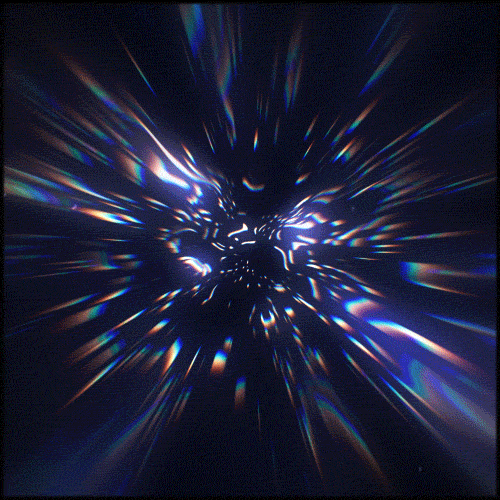
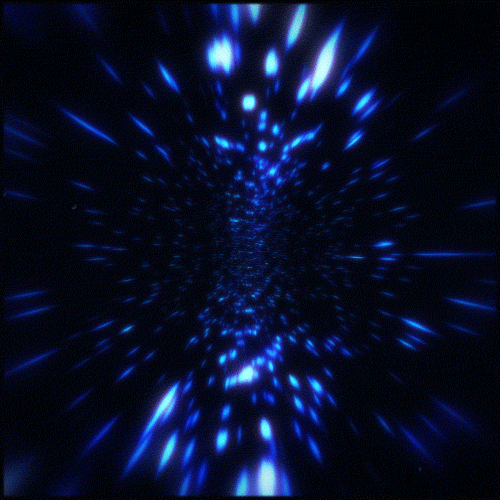
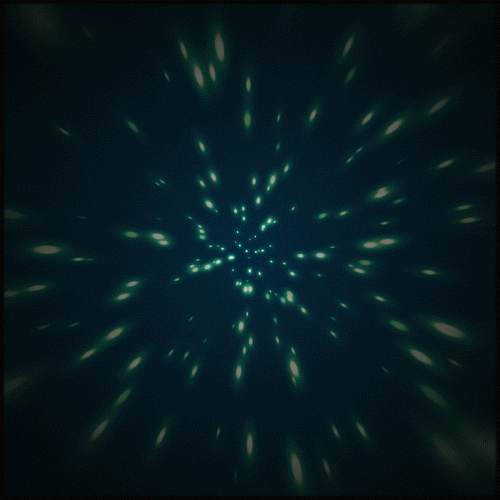
Yorum Yapın