
Web Sitesi Tasarımı İçin En İyi Görsel Editörler
Web sitesi tasarımı, modern dijital dünyada işletmelerin, kişisel markaların ve online projelerin başarılı bir şekilde var olmasını sağlayan en önemli unsurlardan biridir. Bu süreçte kullanılan araçlar ve yazılımlar, hem tasarım kalitesini hem de çalışma hızını doğrudan etkiler. İşte tam da bu noktada, web sitesi tasarımı için en iyi görsel editörler devreye giriyor. Görsel editörler, hem profesyonel tasarımcıların hem de yeni başlayanların ihtiyaçlarına yanıt veren güçlü araçlar sunar. Bu rehberde, en iyi görsel editörleri ve bunların özelliklerini kapsamlı bir şekilde ele alarak, projeleriniz için doğru seçim yapmanıza yardımcı olacağız.
Web Sitesi Tasarımı Neden Görsel Editörlere İhtiyaç Duyar?
Görsel editörler, web sitesi tasarımını hem daha kolay hem de daha verimli hale getiren güçlü araçlardır. İster bir işletme sitesi tasarlıyor olun ister bir kişisel portföy oluşturuyor olun, görsel editörler size aşağıdaki avantajları sunar:
- Kullanıcı Dostu Arayüzler: Kodu anlamanıza gerek kalmadan tasarım yapmanıza olanak tanır.
- Zamandan Tasarruf: Sürükle ve bırak özellikleriyle tasarım sürecini hızlandırır.
- Esneklik ve Yaratıcılık: Hazır şablonlar, özelleştirme araçları ve renk düzenleri ile özgün tasarımlar yapabilirsiniz.
- Responsive Tasarım: Çoğu editör, tasarımlarınızın mobil ve masaüstü uyumlu olmasını sağlar.
Web Sitesi Tasarımı İçin En İyi Görsel Editörler
Aşağıda, web tasarım dünyasında en çok tercih edilen ve en iyi özelliklere sahip görsel editörleri detaylı bir şekilde inceleyeceğiz.
Adobe Photoshop: Tasarımcıların Vazgeçilmezi
Adobe Photoshop, grafik tasarım dünyasının liderlerinden biridir. Web sitesi tasarımında da yaygın olarak kullanılan bu araç, detaylı düzenleme ve yaratıcı projeler için ideal bir çözüm sunar.
- Özellikleri:
- Gelişmiş katman yönetimi.
- Yüksek çözünürlüklü görseller oluşturma.
- Renk düzenleme araçları ve efektler.
- Avantajları:
- Profesyonel sonuçlar elde etme imkanı sunar.
- Web tasarımı için ikonlar, butonlar ve görseller yaratabilirsiniz.
- Dezavantajları:
- Yeni başlayanlar için karmaşık bir arayüz olabilir.
- Abonelik modeli nedeniyle yüksek maliyetli olabilir.
Figma: İş Birliği Odaklı Tasarım
Figma, özellikle ekip çalışması yapan tasarımcılar için geliştirilmiş, bulut tabanlı bir görsel tasarım aracıdır. Web sitesi tasarımı için son yıllarda oldukça popüler hale gelmiştir.
- Özellikleri:
- Bulut tabanlı çalışma ile ekip üyeleriyle eş zamanlı düzenleme yapabilme.
- Hazır şablonlar ve tasarım kütüphaneleri.
- Prototip oluşturma ve test etme imkanı.
- Avantajları:
- Hem masaüstü hem de mobil cihazlarda kullanılabilir.
- Kodlama bilgisi gerektirmez.
- Ücretsiz bir plan sunar.
- Dezavantajları:
- İleri düzey kullanıcılar için bazı özellikler sınırlı olabilir.
Sketch: Apple Ekosistemi İçin Özel
Sketch, macOS kullanıcıları için özel olarak geliştirilmiş bir görsel tasarım aracıdır. Kullanıcı dostu arayüzü ve güçlü özellikleriyle web sitesi tasarımında öne çıkar.
- Özellikleri:
- Vektör tabanlı tasarım araçları.
- Yüzlerce eklenti ve üçüncü taraf entegrasyon.
- Responsive tasarımlar oluşturma imkanı.
- Avantajları:
- Hızlı ve kolay kullanım.
- Apple ürünleriyle mükemmel entegrasyon.
- Dezavantajları:
- Sadece macOS platformunda çalışır.
- Windows kullanıcıları için bir seçenek değildir.
Canva: Yeni Başlayanlar İçin İdeal
Canva, özellikle grafik tasarıma yeni başlayanlar ve küçük işletme sahipleri için tasarlanmış bir platformdur. Sürükle ve bırak özelliğiyle hızlı ve kolay tasarım yapmanıza olanak tanır.
- Özellikleri:
- Binlerce hazır şablon.
- Kullanıcı dostu arayüz.
- Ücretsiz ve premium plan seçenekleri.
- Avantajları:
- Kullanımı son derece basittir.
- Sosyal medya grafikleri ve küçük web projeleri için idealdir.
- Dezavantajları:
- Daha karmaşık web tasarımları için sınırlı araçlar sunar.
Adobe XD: Prototip Oluşturma Uzmanı
Adobe XD, web tasarımı ve prototip geliştirme için Adobe’nin sunduğu güçlü bir araçtır. Özellikle UI/UX tasarımcıları arasında oldukça popülerdir.
- Özellikleri:
- Prototip oluşturma ve paylaşma imkanı.
- Eklentiler ve üçüncü taraf entegrasyonlar.
- Responsive tasarımlar için otomatik düzenleme.
- Avantajları:
- Diğer Adobe ürünleriyle entegrasyon sağlar.
- Basit ve kullanıcı dostu bir arayüz.
- Dezavantajları:
- Ücretsiz plan, bazı özelliklerde kısıtlamalar içerir.
Webflow: Kodlama Gerektirmeyen Web Tasarımı
Webflow, sıfırdan kod yazmadan web sitesi oluşturmanıza olanak tanıyan güçlü bir platformdur. Tasarımlarınızı otomatik olarak HTML, CSS ve JavaScript'e dönüştürür.
- Özellikleri:
- Hazır şablonlar ve tasarım araçları.
- Kodlama bilmeden gelişmiş web siteleri oluşturma.
SEO dostu yapı.
- Avantajları:
- Teknik bilgi gerektirmez.
- Geliştirici ve tasarımcı iş akışını birleştirir.
- Dezavantajları:
- Profesyonel planlar yüksek maliyetli olabilir.
Web Sitesi Tasarımı İçin Editör Seçerken Nelere Dikkat Edilmeli?
Bir görsel editör seçmeden önce, aşağıdaki faktörleri göz önünde bulundurmanız önemlidir:
- İhtiyaçlarınız: Hangi özelliklere ihtiyacınız var? Basit bir editör mü, yoksa gelişmiş araçlar mı istiyorsunuz?
- Bütçeniz: Ücretsiz bir plan mı tercih ediyorsunuz, yoksa premium özellikler için bütçe ayırabilir misiniz?
- Kullanım Kolaylığı: Yeni başlayan biri misiniz, yoksa deneyimli bir tasarımcı mısınız?
- Platform Uyumluluğu: Seçtiğiniz editör kullandığınız cihazla uyumlu mu?
- Son Düşünceler: Web Sitesi Tasarımı İçin En İyi Görsel Editörler
Web sitesi tasarımı, günümüz dijital dünyasında başarıyı etkileyen önemli bir unsurdur. Doğru görsel editör, hem yaratıcılığınızı artırır hem de projenizi hızlı bir şekilde tamamlamanıza yardımcı olur. Adobe Photoshop, Figma, Sketch, Canva, Adobe XD ve Webflow, farklı ihtiyaçlara hitap eden en iyi araçlar arasında yer alır.
Projeleriniz için uygun bir editör seçerek, hem teknik hem de estetik açıdan kusursuz bir web sitesi tasarımı gerçekleştirebilirsiniz. Unutmayın, tasarım süreci sadece araçlarla değil, aynı zamanda yaratıcılığınız ve vizyonunuzla şekillenir.
Sıkça Sorulan Sorular
web sitesi tasarımı için en iyi araç nedir
- herkesin ihtiyacına göre değişir ancak figma, adobe photoshop ve webflow gibi araçlar popülerdir.
figma ücretli mi
- figma ücretsiz bir plan sunar ancak profesyonel özellikler için ücretli planlar mevcuttur.
canva web tasarımı için uygun mu
- canva, basit web projeleri için uygundur ancak daha karmaşık projeler için sınırlı olabilir.
webflow ile kod yazmadan site tasarlanabilir mi
- evet, webflow kod yazmadan gelişmiş web siteleri oluşturmanıza olanak tanır.
adobe xd ile neler yapılabilir
- adobe xd, prototip oluşturma, ui/ux tasarımları yapma ve bunları paylaşma imkanı sunar.
hangi editörler mac ve windows ile uyumludur
- adobe photoshop, figma ve webflow gibi araçlar hem mac hem de windows cihazlarında kullanılabilir.



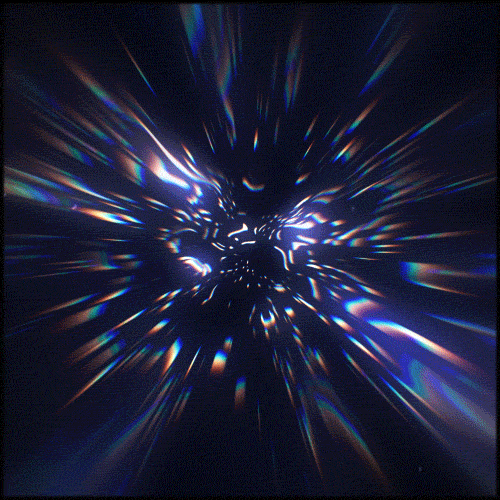
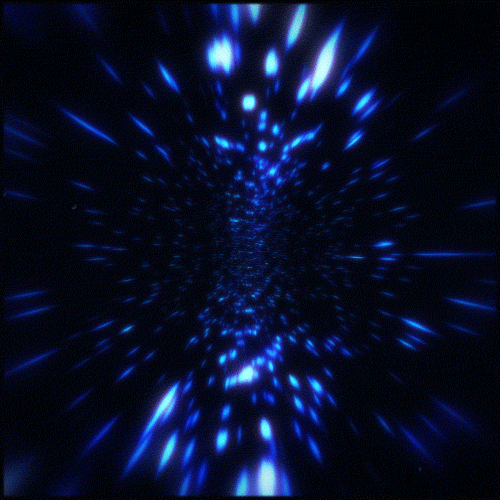
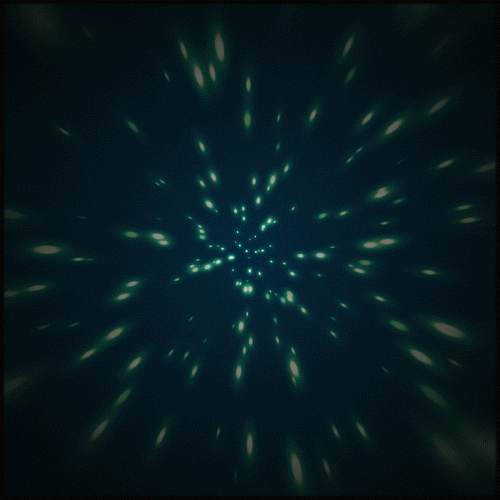
Yorum Yapın