
On-Page SEO: Sayfa İçi Optimizasyon Teknikleri
On-Page SEO Nedir?
On-Page SEO, bir web sitesinin arama motorlarında daha iyi sıralanabilmesi için yapılan sayfa içi optimizasyonları ifade eder. Sayfa içi SEO, doğrudan içerik, başlıklar, URL yapısı, iç ve dış linkler, anahtar kelimeler ve meta etiketler gibi unsurları kapsar. Web sitesi sahiplerinin bu teknikleri doğru kullanması, organik trafiğin artmasına ve kullanıcı deneyiminin iyileşmesine katkı sağlar.
Arama motorları, web sitelerini değerlendirirken bir dizi kriter kullanır. On-Page SEO, bu kriterlerden sayfa içindeki tüm öğeleri optimize etmeye odaklanır. Sayfa içi SEO'nun başarısı, doğru anahtar kelimelerin seçimi ve sayfanın yapısının arama motorlarına uygun şekilde düzenlenmesi ile yakından ilgilidir. Doğru teknikler uygulanarak, bir web sitesi sadece daha fazla organik trafik çekmekle kalmaz, aynı zamanda kullanıcıların sitede daha fazla vakit geçirmesini sağlar.
Anahtar Kelime Araştırması ve Kullanımı
On-Page SEO'nun en önemli unsurlarından biri, doğru anahtar kelimelerin seçimi ve bu kelimelerin stratejik kullanımıdır. Anahtar kelimeler, sayfanın konusu ile ilgili en çok aranan terimlerdir. Anahtar kelimeleri doğru yerlerde kullanmak, arama motorlarının sayfanızın ne hakkında olduğunu anlamasına yardımcı olur.
Anahtar kelime araştırması, başarılı bir SEO stratejisinin temel taşlarından biridir. Anahtar kelimeler, kullanıcıların arama motorlarına yazdıkları terimlerdir ve sayfanızın içeriği ile bu terimlerin uyumlu olması gerekir. İyi bir anahtar kelime araştırması yaparak, hedef kitlenizin ne aradığını anlayabilir ve içeriklerinizi bu doğrultuda optimize edebilirsiniz. Bunun yanı sıra, doğru anahtar kelimeleri seçerken, rekabet düzeyi ve aranma hacmi gibi faktörleri göz önünde bulundurmalısınız.
Anahtar Kelime Yerleşimi
- Başlık etiketi (h1): Sayfanızın ana başlığıdır ve anahtar kelimenin burada yer alması önemlidir.
- Alt başlıklar (h2, h3): Sayfa içi hiyerarşi oluşturmak için kullanılır ve anahtar kelimeler buralarda da geçmelidir.
- URL: Kısa ve öz olmalı, anahtar kelimeyi içermelidir.
- İçerik: Anahtar kelimeler doğal bir şekilde içerikte dağıtılmalı, gereksiz tekrarlardan kaçınılmalıdır.
Ayrıca, anahtar kelime yoğunluğu da göz önünde bulundurulmalıdır. Aşırı anahtar kelime kullanımı, spam olarak algılanabilir ve arama motoru sıralamalarınızı olumsuz etkileyebilir. Doğal bir dil kullanarak, içeriklerinizi kullanıcı dostu hale getirmek, On-Page SEO başarınızı artıracaktır.
Başlık Etiketlerinin Önemi
Başlık etiketleri (heading tags), arama motorlarının sayfanızın yapısını anlamasına yardımcı olur. H1 etiketi sayfanızın en önemli başlığıdır ve yalnızca bir kez kullanılmalıdır. H2 ve H3 gibi alt başlıklar, içeriğinizi düzenler ve okunabilirliği artırır. Ayrıca bu başlıklar, anahtar kelime optimizasyonu açısından önemli alanlardır.
Başlık etiketlerinin doğru kullanımı, arama motorlarının içeriğinizi daha iyi anlamasını sağlar. H1 etiketi, sayfanızın ana konusunu belirtir ve bu etikette yer alan anahtar kelimenin özenle seçilmesi gerekir. Alt başlıklar ise içerikte hiyerarşi oluşturur ve konuyu parçalara ayırarak kullanıcıların sayfanızda rahatça gezinebilmelerini sağlar. H2, H3 ve diğer başlıklar da önemli anahtar kelimeleri içermeli ve kullanıcı dostu bir yapı sunmalıdır.
Meta Açıklamalar
Meta açıklamalar, arama motoru sonuç sayfalarında (SERP) sayfanızın başlığı altında görünen kısa açıklamalardır. Bu açıklama, kullanıcılara sayfanın ne hakkında olduğu konusunda bilgi verir ve onları sayfanıza tıklamaya teşvik eder. İyi yazılmış bir meta açıklaması, anahtar kelimeleri içermeli ve 150-160 karakter arasında olmalıdır.
Meta açıklamalar, kullanıcıları arama sonuçlarından sitenize çekmenin önemli bir yoludur. Meta açıklaması, arama motorlarına içerik hakkında daha fazla bilgi sağlar ve doğru optimize edildiğinde, tıklama oranınızı (CTR) artırabilir. Anahtar kelimeleri doğal bir şekilde meta açıklamasına eklemek ve kullanıcılara sayfanızın ne sunduğunu hızlıca anlatmak, sayfa içi SEO'nuz için büyük bir avantaj sağlar.
Görsel Optimizasyonu
Sayfa içi SEO'nun bir diğer önemli unsuru da görsel optimizasyonudur. Görsellerin optimize edilmesi, sayfanızın hızını artırır ve kullanıcı deneyimini iyileştirir. Görsel optimizasyonu için şunları yapmalısınız:
- Görsellerin dosya boyutunu küçültmek.
- Alt metin (alt text) kullanmak ve bu alana anahtar kelimeler eklemek.
- Dosya adlarını açıklayıcı ve anahtar kelime odaklı seçmek.
Görseller, kullanıcıların ilgisini çekmek ve içeriği daha anlaşılır kılmak için kullanılır. Ancak, büyük boyutlu ve optimize edilmemiş görseller sayfa hızınızı yavaşlatabilir ve SEO performansınızı olumsuz etkileyebilir. Bu nedenle, görsellerin sıkıştırılması ve doğru bir şekilde adlandırılması gereklidir. Ayrıca alt metinler, arama motorlarının görselleri anlamasına yardımcı olur ve görsellerin anahtar kelimelerle uyumlu olması, sayfanızın sıralamasını olumlu etkiler.
İç ve Dış Bağlantılar (Linkleme)
İç linkleme, sitenizdeki diğer sayfalara verilen bağlantılardır. Bu, sitenizin genel yapısını güçlendirir ve kullanıcıların sitenizde daha fazla zaman geçirmesini sağlar. Aynı zamanda, arama motorlarının sitenizdeki içerikleri daha iyi anlamasına yardımcı olur.
Dış linkleme ise, güvenilir ve otorite sahibi sitelere verdiğiniz bağlantılardır. Bu, sitenizin güvenilir olduğunu gösterir ve SEO performansınızı artırır.
Bağlantılar, hem kullanıcı deneyimini artırır hem de arama motorlarının sitenizi daha iyi anlamasına yardımcı olur. İç bağlantılar, sitenizdeki içeriklerin birbirine bağlanmasını sağlar ve kullanıcıların daha fazla sayfaya erişmesini kolaylaştırır. Dış bağlantılar ise güvenilir kaynaklara yönlendirme yaparak sitenizin otoritesini artırır. Ancak, dış bağlantı verirken dikkatli olunmalı ve sadece güvenilir kaynaklara link verilmelidir.
Mobil Uyumlu Tasarım
Arama motorları, mobil uyumlu web sitelerine öncelik vermektedir. Mobil uyumlu bir tasarım, hem kullanıcı deneyimini artırır hem de arama motorlarında üst sıralarda yer almanızı sağlar. Google gibi arama motorları, mobil cihazlarda iyi performans gösteren sitelere daha yüksek sıralamalar vermektedir.
Mobil cihazlar üzerinden yapılan aramalar gün geçtikçe artmaktadır ve bu nedenle sitenizin mobil uyumlu olması zorunluluk haline gelmiştir. Google, mobil uyumlu olmayan siteleri sıralamada gerilere düşürebilir. Mobil uyumlu bir tasarım, kullanıcıların cihazlarına uygun bir deneyim sunar ve SEO performansınızı büyük ölçüde artırır.
Sayfa Hızı Optimizasyonu
Sayfa hızı, SEO için kritik bir faktördür. Yavaş yüklenen sayfalar, hem kullanıcıları hem de arama motorlarını olumsuz etkiler. Sayfa hızını artırmak için aşağıdaki teknikleri uygulayabilirsiniz:
- Gereksiz kodları kaldırmak.
- Görselleri sıkıştırmak.
- Tarayıcı önbelleğini etkinleştirmek.
- İçerik dağıtım ağları (CDN) kullanmak.
Sayfa hızı, arama motoru algoritmalarında önemli bir yer tutar. Yavaş yüklenen sayfalar, kullanıcıları sitenizden uzaklaştırabilir ve bu da hemen çıkma oranınızı artırır. Google, daha hızlı yüklenen sitelere öncelik verir ve sayfa hızını optimize etmek, SEO stratejinizin vazgeçilmez bir parçası olmalıdır.
On-Page SEO, web sitenizin arama motorlarındaki sıralamasını artırmak için uygulayabileceğiniz temel tekniklerden biridir. Anahtar kelime kullanımı, başlık etiketleri, meta açıklamaları, görsel optimizasyonu, bağlantılar ve mobil uyumlu tasarım gibi unsurları doğru şekilde optimize etmek, sitenizin organik trafiğini artıracaktır. Unutmayın, SEO süreklilik isteyen bir süreçtir ve düzenli olarak sayfanızın performansını izleyip iyileştirmeler yapmanız gerekmektedir.
Sıkça Sorulan Sorular
1. On-Page SEO nedir?
On-Page SEO, bir web sayfasının içeriğini ve HTML öğelerini optimize ederek arama motorları tarafından daha kolay anlaşılmasını sağlamak ve sıralamalarda üst sıralara çıkmak için yapılan çalışmaların bütünüdür.
2. Anahtar kelimeler nerelerde kullanılmalıdır?
Anahtar kelimeler, başlık etiketlerinde (h1, h2), meta açıklamalarında, URL'lerde ve içerikte doğal bir şekilde kullanılmalıdır. Ancak aşırı anahtar kelime kullanımı ("keyword stuffing") yapılmamalıdır.
3. Başlık etiketleri neden önemlidir?
Başlık etiketleri, içeriğin yapısını düzenler ve arama motorlarının sayfanızın konusunu daha iyi anlamasına yardımcı olur. H1 etiketi ana başlık olmalı ve yalnızca bir kez kullanılmalıdır.
4. Meta açıklaması nasıl yazılmalıdır?
Meta açıklaması, 150-160 karakter arasında olmalı ve sayfanın içeriğini özetleyici nitelikte olmalıdır. Ayrıca anahtar kelimeleri içermesi, SEO açısından fayda sağlar.
5. Görseller SEO için nasıl optimize edilir?
Görsellerin alt metinleri (alt text) anahtar kelimeleri içermeli ve dosya adları açıklayıcı olmalıdır. Ayrıca, görsellerin boyutu küçültülerek sayfa hızını artırmak SEO performansına katkıda bulunur.
6. Mobil uyumluluk neden önemlidir?
Mobil uyumlu web siteleri, kullanıcı deneyimini iyileştirir ve Google gibi arama motorları tarafından daha yüksek sıralamalara yerleştirilir. Günümüzde mobil cihazlardan yapılan aramalar oldukça fazla olduğu için mobil uyumluluk kritik bir SEO faktörüdür.
7. İç ve dış bağlantılar nasıl kullanılmalıdır?
İç bağlantılar, sitenizin diğer sayfalarına yapılan linklerdir ve kullanıcıların sitede daha fazla zaman geçirmesini sağlar. Dış bağlantılar ise otoriter sitelere verilen bağlantılardır ve güvenilirliğinizi artırır.
8. Sayfa hızı SEO'yu nasıl etkiler?
Sayfa hızı, kullanıcıların sitenizde kalma süresini doğrudan etkileyen bir faktördür. Yavaş yüklenen sayfalar, kullanıcıları kaçırabilir ve arama motorları tarafından cezalandırılabilir. Hız optimizasyonu, SEO açısından son derece önemlidir.



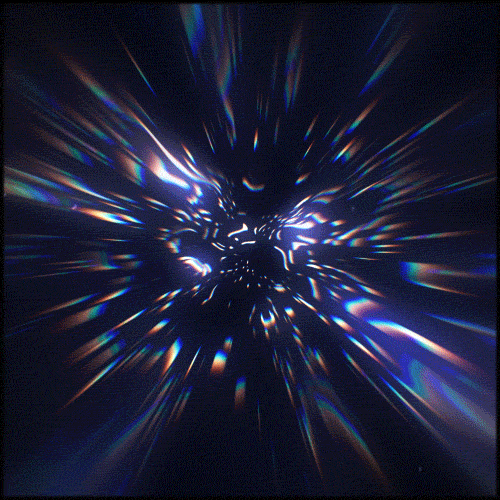
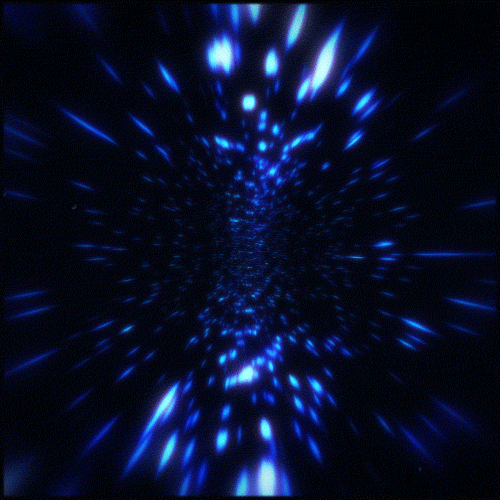
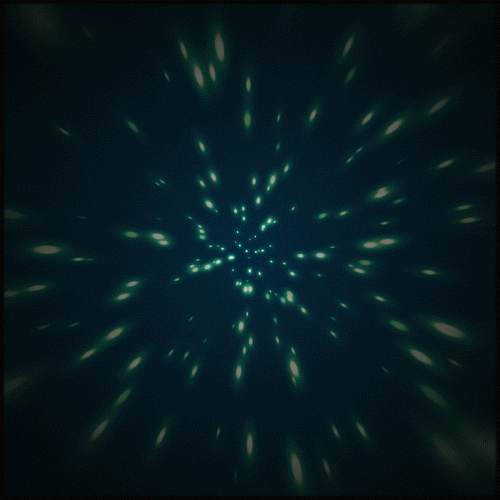
Yorum Yapın