
Google Analytics Kullanarak Pazarlamanızı Nasıl Geliştirirsiniz?
Dijital pazarlamanın başarısı, doğru verileri analiz edip anlamaktan geçer. Google Analytics, web sitenizden ve pazarlama kampanyalarınızdan elde edilen verileri detaylı bir şekilde inceleyerek stratejilerinizi optimize etmenize olanak tanır. Peki, bu güçlü araç pazarlamanızı nasıl geliştirir? Bu yazıda, Google Analytics'in temel özelliklerini, sunduğu faydaları ve pazarlama performansınızı artırmak için nasıl kullanılacağını adım adım ele alacağız.
Google Analytics Nedir?
Google Analytics, bir web sitesi veya uygulama için kullanıcı verilerini toplayan ve analiz eden ücretsiz bir araçtır. Platform, trafik kaynaklarından kullanıcı davranışına kadar birçok metriği izleyerek işletmelere veri odaklı kararlar almada yardımcı olur.
Ana özellikleri:
- Ziyaretçi trafiği analizi
- Dönüşüm oranları takibi
- Kullanıcı davranışlarının detaylı analizi
Neden Google Analytics Kullanmalısınız?
Google Analytics kullanmanın pazarlama için birçok avantajı vardır:
- Veri Odaklı Kararlar: Hangi pazarlama stratejilerinin etkili olduğunu anlamanıza yardımcı olur.
- Kaynakların Verimli Kullanımı: Hedef kitlenizin ilgi alanlarına yönelik kampanyalar tasarlayarak zaman ve bütçe tasarrufu sağlar.
- Hedef Kitle Analizi: Ziyaretçilerinizin kim olduğunu ve ne aradığını öğrenerek kişiselleştirilmiş içerikler oluşturabilirsiniz.
Google Analytics Nasıl Kurulur?
Google Analytics’i kurmak için şu adımları izleyebilirsiniz:
- Google Analytics Hesabı Oluşturun: Google hesabınızla giriş yaparak ücretsiz bir hesap oluşturun.
- Takip Kodu Ekleme: Web sitenize veya uygulamanıza özel bir takip kodu yerleştirin.
- Hedefler Belirleyin: Platformda dönüşüm hedefleri tanımlayın (satış, kayıt, sayfa ziyareti vb.).
- Doğrulama Yapın: Verilerin doğru şekilde toplandığından emin olun.
Google Analytics Panelini Anlamak
Google Analytics paneli, çeşitli sekmelerden oluşur:
- Gerçek Zamanlı Veriler: O anki ziyaretçi trafiği hakkında bilgi verir.
- Kitle Sekmesi: Ziyaretçilerin demografik ve coğrafi bilgilerini sunar.
- Edinme Sekmesi: Trafik kaynaklarını analiz eder.
- Davranış Sekmesi: Ziyaretçilerin site içinde nasıl hareket ettiğini gösterir.
Trafik Kaynaklarını Analiz Etmek
Google Analytics ile trafik kaynaklarını şu şekilde sınıflandırabilirsiniz:
- Organik Trafik: Arama motorlarından gelen ziyaretçiler.
- Doğrudan Trafik: URL’yi doğrudan yazan kullanıcılar.
- Yönlendirme Trafiği: Diğer web sitelerinden gelen bağlantılar.
- Sosyal Trafik: Sosyal medya platformlarından gelen ziyaretçiler.
Bu analizler, hangi kanalların en etkili olduğunu görmenize yardımcı olur.
Hedef Kitleyi Tanımak ve Segmentlere Ayırmak
Google Analytics’in sunduğu demografik ve psikografik bilgiler, hedef kitlenizi anlamada önemli bir rol oynar:
- Yaş ve Cinsiyet: Reklamlarınızı belirli gruplara yönlendirin.
- Lokasyon: Bölgesel kampanyalar oluşturun.
- İlgi Alanları: Kitlenizin hobilerini ve önceliklerini öğrenin.
Segmentasyon yaparak her grup için özelleştirilmiş stratejiler geliştirebilirsiniz.
Google Analytics ile SEO Performansını Artırmak
SEO optimizasyonu için Google Analytics şu şekilde kullanılabilir:
Hangi Sayfalar Trafik Çekiyor? En çok ziyaret edilen içerikleri analiz edin.
- Anahtar Kelime Performansı: Hangi anahtar kelimelerin dönüşüm sağladığını öğrenin.
- Hemen Çıkma Oranı: Yüksek oranlara sahip sayfaları iyileştirerek kullanıcı deneyimini geliştirin.
Kampanya Performansını İzlemek
Google Analytics, pazarlama kampanyalarınızın etkisini ölçmek için idealdir. UTM parametrelerini kullanarak kampanyalarınızın hangi kanallardan trafik sağladığını görebilirsiniz.
Örnek: Bir e-posta kampanyasında “utm_source=email&utm_medium=campaign1” gibi etiketler ekleyerek analizi kolaylaştırabilirsiniz.
Dönüşüm Hedeflerini İzlemek
Google Analytics’te dönüşüm hedefleri tanımlamak, pazarlama başarınızı ölçmenin en iyi yollarından biridir.
Örnek hedefler:
- Bir ürünün satın alınması
- Form doldurma
- Bültene abone olma
- Hedefler üzerinden dönüşüm oranlarınızı kolayca takip edebilirsiniz.
E-Ticaret ve Google Analytics
E-ticaret işletmeleri için Google Analytics, detaylı satış verileri sunar. Şu bilgileri öğrenebilirsiniz:
- En çok satılan ürünler
- Ortalama sipariş değeri
- Satışa dönüşen trafik kaynakları
- Bu bilgilerle, satış stratejilerinizi optimize edebilirsiniz.
Özelleştirilmiş Raporlar Oluşturmak
Google Analytics’te kendi raporlarınızı oluşturarak belirli metriklere odaklanabilirsiniz:
- Trafik raporları
- Cihaz performans analizi
- Konum bazlı satış verileri
- Bu özelleştirilmiş raporlar, pazarlama kararlarınızı destekler.
Google Analytics Kullanırken Yapılan Hatalar
Google Analytics’ten maksimum fayda sağlamak için şu hatalardan kaçınmalısınız:
- Hedef Tanımlamama: Dönüşüm hedefleri olmadan analiz eksik kalır.
- Yanlış Veri Filtreleri: Verilerin doğru şekilde işlenmesi için filtrelerin düzgün ayarlandığından emin olun.
- Raporları Yalnızca Görüntüleme: Analiz edilen verileri aksiyona dönüştürmek önemlidir.
Sıkça Sorulan Sorular
- Evet, temel sürümü ücretsizdir. Daha gelişmiş özellikler için Google Analytics 360 kullanılabilir.
- E-ticaret, içerik üretimi, sağlık ve hizmet sektörü gibi dijital varlığı olan her alanda kullanılır.
- Çoğu veri birkaç saat içinde güncellenirken, gerçek zamanlı sekmesi anlık veriler sunar.
- Trafik, dönüşüm oranları, hemen çıkma oranı ve kullanıcı davranışları analiz edilerek ölçülür.
- İşletme hedeflerine göre değişir. Örneğin, e-ticarette dönüşüm oranları; bloglarda trafik kaynakları önemlidir.
- Demografik bilgiler, coğrafi konum ve davranış raporları analiz edilmelidir.
- Trafik çeken sayfalar, anahtar kelime performansı ve hemen çıkma oranları analiz edilerek SEO stratejileri geliştirilebilir.
- Evet, "Edinme" sekmesinden sosyal medya trafiği ve dönüşümleri analiz edebilirsiniz.
- Satış, form doldurma gibi dönüşüm hedefleri, kampanya başarısını ölçmenize yardımcı olur.
- "Özelleştirilmiş Raporlar" sekmesinden işletmenize özel metrikleri seçerek kolayca rapor oluşturabilirsiniz.



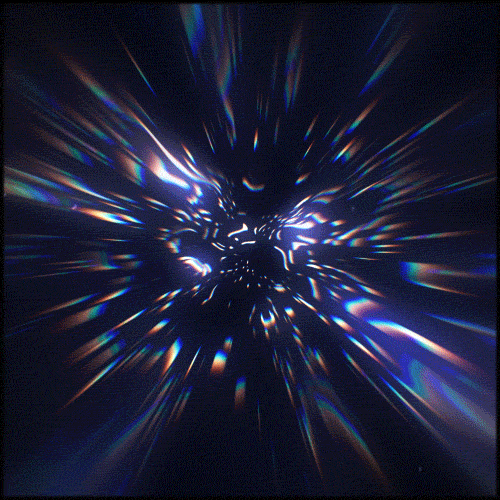
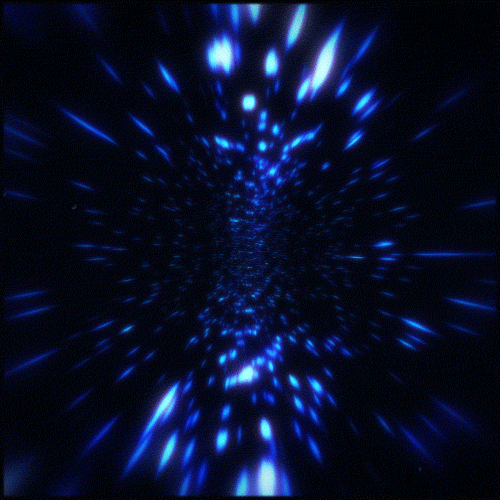
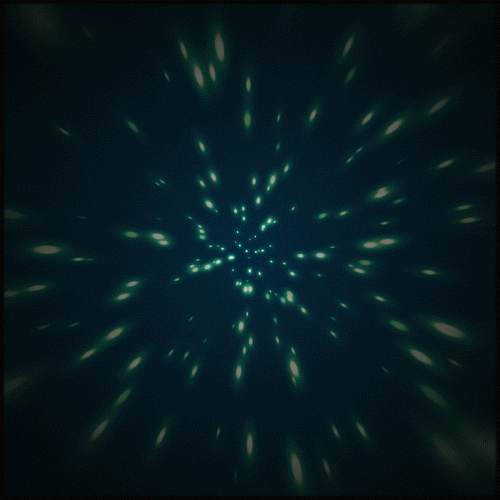
Yorum Yapın