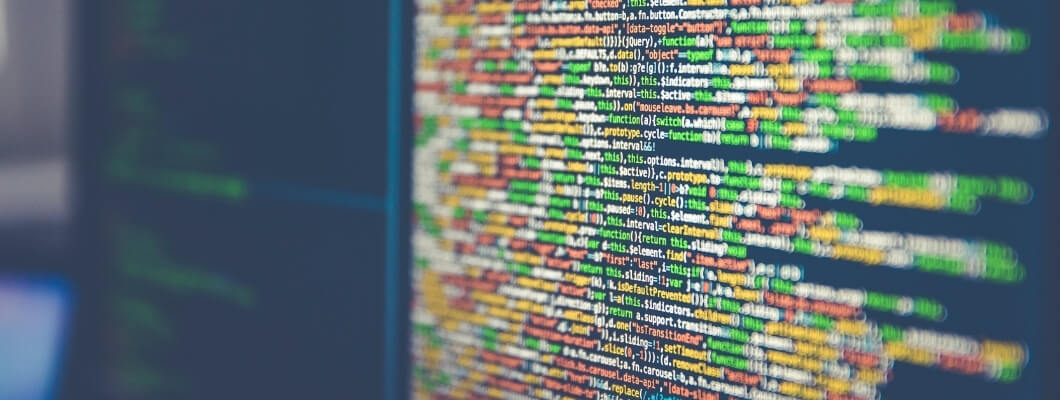
Başarılı Bir Web Sitesi İçin Renk Seçimi Nasıl Yapılır?
Bir web sitesi oluştururken tasarımın ana bileşenlerinden biri renk seçimidir. Renkler, ziyaretçilerin web sitenizi algılama biçimini etkileyen güçlü bir araçtır. Doğru renk paleti, markanızın kişiliğini yansıtarak ziyaretçilerin ilgisini çekebilir, güven oluşturabilir ve kullanıcı deneyimini iyileştirebilir. Peki, başarılı bir web sitesi için renk seçimi nasıl yapılır? Bu rehberde, renk seçimi sürecinin temel adımlarını, etkili bir renk paletinin nasıl oluşturulacağını ve kullanıcıların sitenize daha bağlı hissetmesi için uygulayabileceğiniz renk stratejilerini ele alacağız.
Başarılı Bir Web Sitesi İçin Renk Seçimi Neden Önemlidir?
Renk seçimi, web sitesi tasarımında görsel hiyerarşi yaratmak, duygu uyandırmak ve markayı ifade etmek açısından kritik bir öneme sahiptir. Ziyaretçilerin sitenize duyduğu güveni artırabilir, ürün ve hizmetlerinizi daha çekici kılabilir. Doğru renkler, bir web sitesini profesyonel ve güvenilir gösterirken yanlış seçilen renkler dikkat dağıtabilir ve kullanıcıları uzaklaştırabilir.
Renk Teorisi ve Temel Renk Anlayışı
Renk seçimi sürecine başlamadan önce renk teorisi hakkında temel bilgi sahibi olmak önemlidir. Renkler ana renkler (kırmızı, mavi, sarı), ara renkler (yeşil, turuncu, mor) ve tonlardan oluşur. Web tasarımında genellikle uyumlu renkler elde etmek için analog, tamamlayıcı ve üçlü renk paletleri gibi kombinasyonlardan faydalanılır.
Başarılı Renk Paleti Oluşturmanın Adımları
Marka Kimliğini Belirleyin
Renk seçimi, markanızın kimliğini ve değerlerini yansıtmalıdır. Markanızın enerjik ve genç bir kitleye hitap etmesini mi istiyorsunuz, yoksa güven ve profesyonellik mi vurguluyorsunuz? Bu sorulara yanıt vermek, renk seçiminize yol gösterecektir. Örneğin, enerjik markalar sıcak tonları kullanırken, profesyonellik vurgulayan markalar daha nötr ve soğuk tonlara yönelir.
Hedef Kitlenizi Tanıyın
Hedef kitlenizin demografik özellikleri, web sitenizde kullanmanız gereken renkleri etkileyebilir. Araştırmalar, farklı renklerin farklı yaş grupları, cinsiyetler ve kültürel geçmişler üzerinde değişik etkiler bıraktığını göstermiştir. Örneğin, genç kullanıcılar daha parlak renkleri tercih ederken, olgun kitleler daha sade ve sofistike renk paletlerine ilgi gösterebilir.
Psikolojik Etkiyi Göz Önünde Bulundurun
Renklerin psikolojik etkileri vardır ve bu etkiler, kullanıcıların bir web sitesine duyduğu hisleri şekillendirebilir. Örneğin:
Mavi: Güven ve profesyonelliği temsil eder; özellikle finans ve sağlık sektörlerinde tercih edilir.
Yeşil: Doğayı ve dengeyi simgeler; çevre dostu ve sağlık markaları için idealdir.
Kırmızı: Enerji ve tutku uyandırır; dikkat çekmek için kullanılabilir.
Sarı: Mutluluğu ve iyimserliği çağrıştırır ancak aşırı kullanımı göz yorgunluğuna yol açabilir.
Bu renklerin verdiği mesajları göz önünde bulundurarak ziyaretçileriniz üzerinde olumlu bir ilk izlenim bırakabilirsiniz.
Renk Kombinasyonları Nasıl Seçilir?
Ana ve Yardımcı Renkler Belirleyin
Başarılı bir web sitesi renk paleti, genellikle bir ana renk, bir veya iki yardımcı renk ve gerektiğinde vurgulayıcı renklerden oluşur. Ana renk, markanızı temsil eden ana tonu oluştururken, yardımcı renkler bu renge uyum sağlar.
Kontrast Kullanımı
Web tasarımında kontrast, kullanıcı deneyimini iyileştirmenin etkili yollarından biridir. Metinlerin okunabilirliği ve dikkat çekici öğelerin öne çıkması için yüksek kontrast tercih edilebilir. Özellikle düğmeler, başlıklar ve önemli bilgilerin yer aldığı alanlarda yüksek kontrastın sağlanması kullanıcıların dikkatini çeker.
Doğru Renk Seçimi İçin Araçlar ve Kaynaklar
Renk Paleti Oluşturma Araçları
Web tasarımında kullanabileceğiniz birçok renk paleti oluşturma aracı mevcuttur. Adobe Color, Coolors ve Canva gibi popüler araçlar, renk kombinasyonları oluşturmak için mükemmel seçeneklerdir. Bu araçlar, önceden tanımlanmış renk şemaları sunar ve renkler arasında uyumlu kombinasyonlar elde etmenize yardımcı olur.
Renk Körlüğü ve Erişilebilirlik
Renk seçiminde erişilebilirliği sağlamak, tüm kullanıcılarınızın site içeriğinizi rahatça görmesini ve okumasını sağlar. Web tasarımında kullanılan renklerin renk körlüğüne sahip kişiler tarafından da ayırt edilebilmesi için Web Content Accessibility Guidelines (WCAG) standartlarına uygun renk kontrast oranlarına dikkat etmek önemlidir.
Web Sitelerinde Renklerin Kullanımı: Sektöre Göre Öneriler
E-Ticaret Sitelerinde Renkler
E-ticaret sitelerinde dikkat çekici renklerin kullanımı satışları artırabilir. Örneğin, kırmızı renkli “Satın Al” veya “Sepete Ekle” düğmeleri ziyaretçileri harekete geçirmede etkilidir. Aynı zamanda, ana rengin daha yumuşak bir tonu, ziyaretçilerin daha rahat gezinmesini sağlar.
Sağlık ve Danışmanlık Sitelerinde Renkler
Sağlık, güvenlik veya finans gibi güven odaklı sektörlerde mavi, beyaz ve yeşil gibi güven veren renkler tercih edilmelidir. Bu renkler ziyaretçilerin güven hissetmesini sağlar ve uzmanlık algısını destekler.
Yaratıcı Portföy Sitelerinde Renkler
Tasarımcılar, fotoğrafçılar ve sanatçılar için renk seçimi, kişisel stilin bir yansıması olmalıdır. Bu tür sitelerde, yaratıcı renk kullanımları özgünlük ve benzersizlik yaratır. Ancak dikkat edilmesi gereken, site gezintisini zorlaştırmayan, dengeli bir palet seçmektir.
Web Sitesi Renk Seçimi Sırasında Sık Yapılan Hatalar
Çok Fazla Renk Kullanımı
Çok fazla renk kullanmak, kullanıcıların dikkatini dağıtabilir ve siteyi karmaşık gösterebilir. Web sitelerinde genellikle 3 ana renk sınırında kalmak en iyisidir. Ana renk, yardımcı renk ve vurgu rengiyle daha düzenli ve estetik bir görünüm sağlanabilir.
Yanlış Kontrast Seçimleri
Yetersiz kontrast, özellikle metin okunabilirliğini olumsuz etkiler. Örneğin, beyaz bir arka plan üzerine sarı metin eklemek okunabilirliği düşürür. Bu nedenle, web sitesi renk paleti oluştururken kontrast testleri yapılmalı ve WCAG standartlarına uygun renkler seçilmelidir.
Marka Kimliği ile Uyumlu Olmayan Renkler
Markanızın ruhunu yansıtmayan renkler kullanmak, kimlik karmaşasına yol açabilir. Bir teknoloji markası için açık pastel renkler kullanmak, markanın ciddiyetini ve profesyonelliğini zayıflatabilir. Renklerin markanın mesajını desteklediğinden emin olunmalıdır.
Başarılı Bir Web Sitesi İçin Renk Seçimi İpuçları
Basitlikten Yana Olun: Web tasarımında sadelik, kullanıcı deneyimini iyileştirir. Renk seçiminizde fazla karmaşadan kaçının.
Test Edin: Farklı renk kombinasyonlarını test etmek, ziyaretçilerin siteyle nasıl etkileşim kurduğunu gözlemlemeyi sağlar.
Sosyal Medya Entegrasyonu: Renk seçimi, sosyal medya paylaşımlarında da uyum sağlamalıdır. Markanızın sosyal medya hesaplarında da benzer renkleri kullanarak tutarlı bir görsel dil yaratın.
Sıkça Sorulan Sorular
- Başarılı bir web sitesi için doğru renk seçimi nasıl yapılır?
Başarılı bir renk seçimi, marka kimliğini yansıtmalı, hedef kitlenin ilgisini çekmeli ve kullanıcı dostu olmalıdır. Renk teorisine göre uyumlu renk paletleri seçmek, kontrast sağlamak ve erişilebilirlik standartlarına dikkat etmek önemlidir.
- Web sitesi için en çok tercih edilen renkler hangileridir?
En çok tercih edilen renkler mavi, beyaz, yeşil ve siyah gibi güven veren ve kolay okunabilir renklerdir. Sektöre göre bu renkler değişebilir.
- E-ticaret sitelerinde hangi renkler kullanılmalı?
E-ticaret sitelerinde kırmızı, turuncu gibi harekete geçirici renkler tercih edilir. Ayrıca, kullanıcı dostu olması için nötr renklerle denge sağlanmalıdır.
- Renk seçerken hangi araçları kullanmalıyım?
Adobe Color, Coolors, Canva ve Paletton gibi renk paleti oluşturma araçları, uyumlu renk kombinasyonları bulmak için idealdir.
- Web sitesinde renk kontrastı neden önemlidir?
Kontrast, özellikle metinlerin okunabilirliği için önemlidir. Yüksek kontrast, kullanıcıların bilgiye kolay erişimini sağlar.
- Hedef kitleye göre renk seçimi nasıl yapılır?
Hedef kitlenin yaş, cinsiyet ve kültürel özelliklerini göz önünde bulundurmak, onlara hitap eden renkler seçmek için önemlidir.
- Renk seçiminde WCAG standartlarına uymak zorunda mıyım?
Erişilebilirlik standartlarına uymak, renk körlüğü veya görme zorluğu çeken kullanıcılar için erişilebilirliği sağlar, böylece daha geniş bir kitleye hitap edebilirsiniz.
- Web sitemde kaç farklı renk kullanmalıyım?
Genellikle ana renk, yardımcı renk ve vurgu rengi olmak üzere üç renk seçimi yeterlidir. Fazla renk kullanmak görsel karmaşaya yol açabilir.
- Hangi renkler güven verir?
Mavi, beyaz ve yeşil gibi renkler güven verici kabul edilir. Bu renkler özellikle finans, sağlık gibi güven gerektiren sektörlerde kullanılır.
- Web tasarımında sıcak mı soğuk tonlar mı tercih edilmeli?
Markanın mesajına göre sıcak veya soğuk tonlar seçilebilir. Enerjik ve genç kitleye hitap eden markalar sıcak tonları, profesyonel bir izlenim vermek isteyenler ise soğuk tonları tercih edebilir.



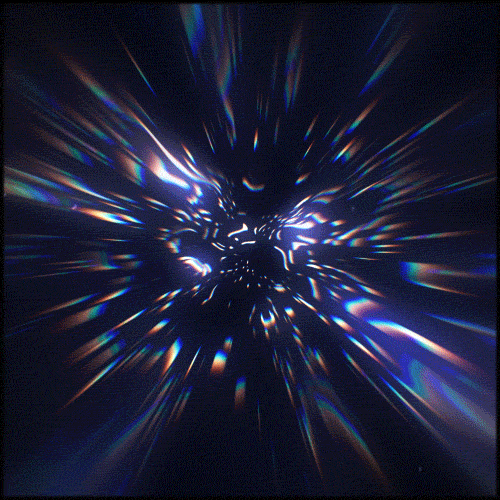
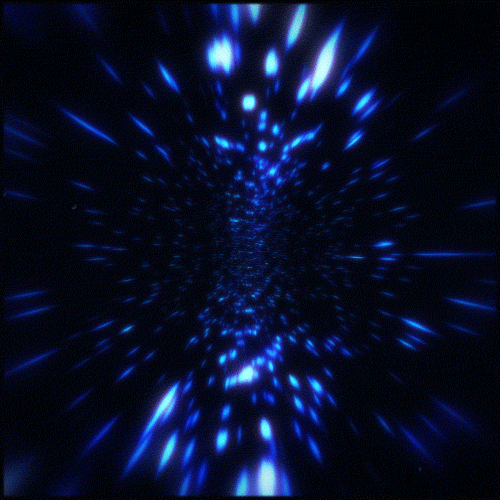
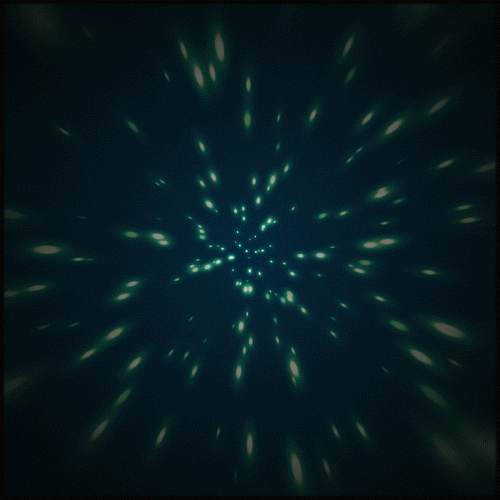
Yorum Yapın