
Spotify'da Şarkı Nasıl Eklenir?
Spotify, dünyanın en popüler müzik platformlarından biri olarak sanatçılar ve müzik severler için vazgeçilmez bir mecra haline geldi. Sanatçılar için Spotify’a şarkı eklemek, dinleyici kitlesini genişletmek ve müzik kariyerini geliştirmek açısından önemli bir adımdır. Bu yazıda, Spotify'a şarkı ekleme sürecini detaylı bir şekilde ele alacak, dikkat edilmesi gereken noktaları paylaşacak ve sıkça sorulan sorulara cevap vereceğiz.
Spotify’a Şarkı Eklemek Nedir ve Neden Önemlidir?
Spotify’a şarkı eklemek, müziğinizi milyonlarca dinleyiciye ulaştırmanın en etkili yollarından biridir. Şarkılarınızı Spotify’a yükleyerek yeni dinleyiciler kazanabilir, global bir kitleye erişebilir ve gelir elde edebilirsiniz. Spotify’da var olmak, müziğinizi sadece bir platforma eklemekten çok daha fazlasıdır; bu, kariyerinizin görünürlüğünü artırmanın stratejik bir yoludur.
Spotify’a şarkı eklemenin başlıca faydaları şunlardır:
- Geniş bir kitleye ulaşma şans
- Algoritmik ve küratörlü çalma listelerinde yer alma olasılığı
- Müzik gelirlerinin artışı
- Marka bilinirliğinin güçlenmesi
Spotify’a Şarkı Eklemek İçin Gerekenler
Spotify’da şarkı yayınlamak için bazı temel adımları takip etmeniz gerekir. İşte sürecin ana hatları:
Dijital Dağıtım Hizmeti Seçin
Spotify’a şarkı yüklemek için doğrudan bir yükleme seçeneği bulunmaz. Bunun yerine, şarkılarınızı Spotify ile çalışan bir dijital dağıtım şirketi (aggregator) aracılığıyla yüklemeniz gerekir. Popüler dağıtım hizmetleri arasında şunlar bulunur:
- DistroKid
- TuneCore
- CD Baby
- Amuse
- LANDR
Bu platformlar, şarkılarınızı Spotify başta olmak üzere birçok dijital müzik platformuna dağıtmanıza olanak tanır.
Şarkılarınızı Hazırlayın
Şarkılarınızın profesyonelce kaydedilmiş ve düzenlenmiş olduğundan emin olun. Kaliteli bir kayıt, dinleyici üzerinde olumlu bir etki bırakır ve playlistlere girme şansınızı artırır.
Gerekli hazırlıklar:
- WAV veya FLAC formatında ses dosyaları
- Albüm kapağı (JPEG formatında, minimum 3000x3000 piksel çözünürlükte)
- Metadata bilgileri (şarkı adı, sanatçı adı, albüm adı)
Spotify for Artists Hesabı Oluşturun
Spotify for Artists hesabı, sanatçılar için vazgeçilmez bir araçtır. Bu hesap sayesinde:
- Şarkılarınızı kontrol edebilir ve analiz edebilirsiniz.
- Dinleyici demografik bilgilerini öğrenebilirsiniz.
- Şarkılarınızı playlistlere önerebilirsiniz.
- Spotify for Artists hesabınızı doğrulayarak sanatçı profilinizi özelleştirin ve dinleyicilere profesyonel bir görünüm sağlayın.
Şarkınızı Dağıtım Hizmeti ile Yükleyin
Dijital dağıtım platformuna kaydolduktan sonra şarkılarınızı yüklemek için gerekli adımları takip edin:
- Şarkı bilgilerini girin.
- Albüm kapağınızı ekleyin.
- Hedef platformlar arasında Spotify’ı seçin.
- Yayın tarihini belirleyin.
- Yükleme işlemi genellikle 1-2 hafta sürebilir. Şarkınızın belirttiğiniz tarihte yayınlanması için erken yükleme yapmak önemlidir.
Tanıtım Yapın
Spotify’da şarkınızın başarılı olması için tanıtım sürecini iyi yönetmeniz gerekir. Sosyal medya, YouTube ve e-posta bültenleri gibi platformlarda şarkınızı tanıtın. Ayrıca, Spotify çalma listelerine başvurmak için çaba gösterin.
Spotify’da Şarkı Eklemek İçin Stratejiler
Spotify’da şarkı eklemek kadar, eklediğiniz şarkıyı etkili bir şekilde tanıtmak da önemlidir. İşte başarılı bir Spotify stratejisi için öneriler:
Hedef Kitlenizi Belirleyin
Hedef kitlenizin yaş, konum ve müzik zevklerini analiz ederek tanıtım stratejilerinizi bu doğrultuda planlayın.
Playliste Girmeyi Hedefleyin
Şarkınızın küratörlü veya algoritmik çalma listelerine eklenmesi, dinlenme oranlarınızı artırmanın en etkili yollarından biridir. Spotify for Artists üzerinden şarkılarınızı playlist önerileri için gönderebilirsiniz.
Sosyal Medyayı Etkin Kullanın
Spotify’daki şarkılarınızı sosyal medyada paylaşarak daha geniş bir kitleye ulaşabilirsiniz. Özellikle Instagram, TikTok ve Twitter gibi platformlar, şarkılarınızı viral hale getirebilir.
Tanıtım İçin Reklam Kullanın
Spotify, şarkılarınızı tanıtmak için çeşitli reklam seçenekleri sunar. Spotify Ad Studio’yu kullanarak reklam kampanyaları düzenleyebilir ve dinleyicilere ulaşabilirsiniz.
Dinleyici Geri Bildirimlerine Önem Verin
Dinleyicilerinizin yorumlarını dikkate alın ve onları Spotify’da şarkılarınızı paylaşmaya teşvik edin.
Sıkça Sorulan Sorular
Spotify’a şarkı yüklemek ücretsiz mi?
- Hayır, şarkılarınızı Spotify’a yüklemek için bir dijital dağıtım hizmetine ihtiyacınız vardır ve bu hizmetlerin çoğu ücretlidir. Ancak bazı platformlar (ör. Amuse) ücretsiz seçenekler sunar.
Spotify’a şarkı yüklemek ne kadar sürer?
- Şarkı yükleme süresi genellikle 1-2 hafta sürer. Bu nedenle, planladığınız yayın tarihinden en az 2-3 hafta önce şarkınızı yüklemelisiniz.
Dijital dağıtım hizmeti olmadan Spotify’a şarkı yüklenebilir mi?
- Hayır, Spotify doğrudan şarkı yüklemenize izin vermez. Bir dağıtım hizmeti kullanmanız gerekir.
Spotify for Artists nedir?
- Spotify for Artists, sanatçıların dinleyici verilerini analiz etmelerine, şarkılarını playlistlere önermelerine ve profillerini yönetmelerine olanak tanıyan bir platformdur.
Spotify’da şarkı yayınlamak için gereken format nedir?
- Spotify, genellikle WAV veya FLAC formatında yüksek kaliteli ses dosyalarını kabul eder.
Spotify algoritması nasıl çalışır?
- Spotify algoritması, dinleme süresi, şarkı paylaşımı ve beğeni gibi kullanıcı etkileşimlerine dayanır. Bu veriler, şarkınızın algoritmik playlistlere eklenme şansını etkiler.
Şarkılarımı nasıl tanıtabilirim?
- Sosyal medya, reklam kampanyaları ve playlist başvuruları gibi yöntemlerle şarkılarınızı tanıtabilirsiniz.
Spotify’da yayınlanan şarkılardan nasıl gelir elde edilir?
- Spotify, şarkılarınızın dinlenme oranlarına göre ödeme yapar. Ödemeler genellikle dijital dağıtım hizmetiniz aracılığıyla yapılır.
Bir şarkıyı geri çekmek mümkün mü?
- Evet, dijital dağıtım hizmetiniz aracılığıyla şarkınızı Spotify’dan kaldırabilirsiniz.
Spotify çalma listelerine nasıl başvurabilirim?
- Spotify for Artists hesabınızdan yeni yayınladığınız şarkıyı playlist önerisi için küratörlere gönderebilirsiniz.



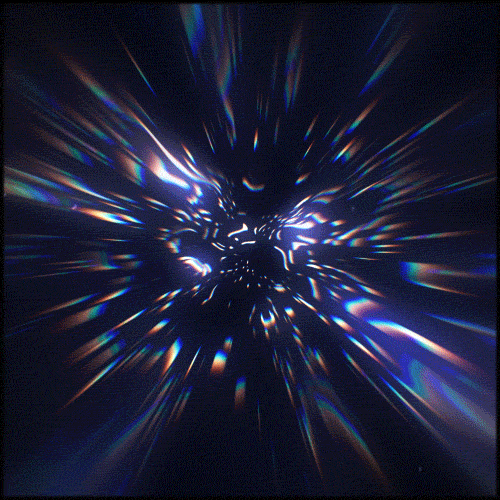
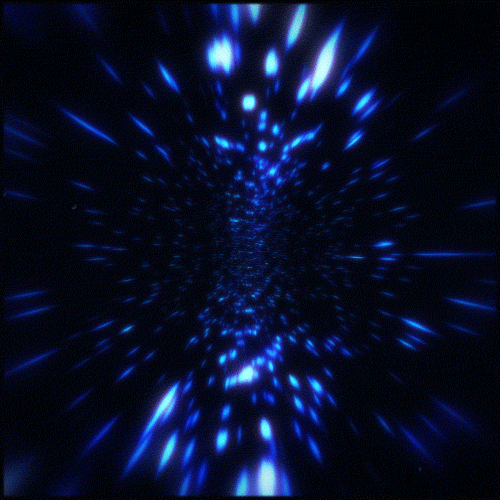
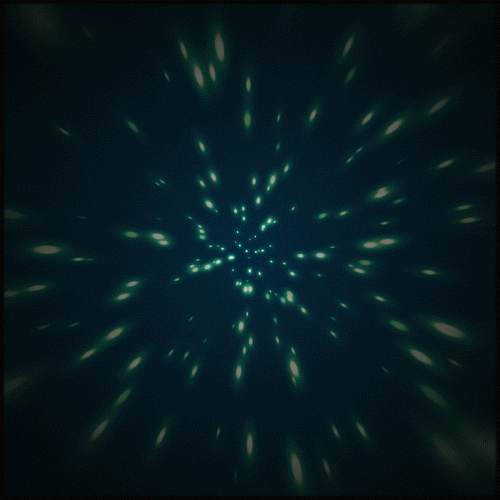
1 Yorumlar
Yeni bir şarkı
Yorum Yapın