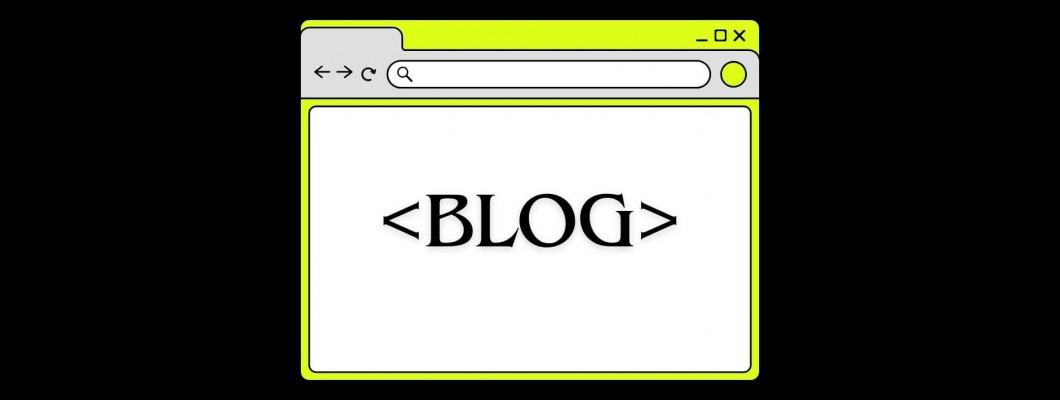
Başarılı Bir Blog İçin Web Tasarımı Nasıl Olmalı?
Basit ve Kullanıcı Dostu Arayüz
Blog tasarımında ilk hedef, kullanıcılara kolay ve keyifli bir deneyim sunmaktır. Kullanıcı dostu bir arayüz, blog ziyaretçilerinin istedikleri bilgiye hızlıca ulaşmalarını sağlar ve sitede daha fazla zaman geçirmelerine yardımcı olur. Ziyaretçilerin ilk bakışta sitede kaybolmalarını önlemek için minimalist ve anlaşılır bir tasarım tercih edilmelidir.
- Minimalist tasarım: Sade bir tasarım, dikkati dağıtacak gereksiz unsurlardan arındırılmış olmalıdır. Karmaşık yapılar, kullanıcının blog içeriğine odaklanmasını zorlaştırabilir.
- Kolay gezinme: Menülerin net ve kolay anlaşılır olması önemlidir. Ziyaretçiler, ilgilendikleri içeriklere kısa sürede ulaşabilmelidir. Menüler ve kategori yapıları, basit ve hiyerarşik olmalıdır.
- Kullanışlı footer: Blogunuzun alt kısmı, sosyal medya bağlantıları, iletişim bilgileri ve abonelik seçenekleri gibi temel unsurları içermelidir. Ziyaretçiler, sayfanın sonunda ne yapmaları gerektiğini rahatlıkla bulabilmelidir.
2. Mobil Uyumlu (Responsive) Tasarım
Mobil uyumlu tasarım, bugün artık bir lüks değil, bir zorunluluktur. Çoğu kullanıcı, mobil cihazlarından bloglara erişim sağlıyor ve Google mobil uyumluluğu bir sıralama faktörü olarak kullanıyor. Bu nedenle, sitenizin her ekran boyutunda sorunsuz çalışması gerekmektedir.
- Responsive tasarım: Web sitenizin her cihazda doğru şekilde görüntülenebilmesi için responsive (duyarlı) bir tasarım tercih edin. Mobil, tablet ve masaüstü ekran boyutlarına uyum sağlayan bir blog tasarımı, kullanıcı deneyimini iyileştirir.
- Hızlı yüklenme süreleri: Mobil cihazlarda sayfa yüklenme hızı çok kritiktir. Yavaş yüklenen siteler, ziyaretçilerin %50'sini kaybetmenize neden olabilir. AMP (Hızlandırılmış Mobil Sayfalar) kullanarak mobil performansınızı artırabilirsiniz.
3. Sayfa Yüklenme Hızını Optimize Etme
Web sitenizin yüklenme hızı, kullanıcı deneyimini ve SEO performansını doğrudan etkileyen önemli bir faktördür. Kullanıcıların %40'ı, bir web sitesi 3 saniye içinde yüklenmezse sayfayı terk etmektedir. Bu nedenle, blogunuzun hızlı yüklenmesini sağlamak için birkaç temel adım atmanız gerekir:
- Görsel optimizasyonu: Blogunuzda kullanacağınız görsellerin yüksek çözünürlüklü olmasına dikkat edin, ancak aynı zamanda boyutlarını küçülterek sayfa hızını optimize edin. JPEG ve WebP formatları, görseller için en ideal seçeneklerdir.
- Önbellekleme kullanın: Web sitenizin bazı statik içeriklerini önbelleğe alarak, ziyaretçilerin siteyi daha hızlı yüklemesini sağlayabilirsiniz.
- CSS ve JavaScript dosyalarını küçültün: Gereksiz kodları ve dosya boyutlarını küçültmek, sayfa yüklenme hızını artıracaktır. Google PageSpeed Insights aracını kullanarak sitenizin hızını test edin ve geliştirme önerilerini uygulayın.
4. SEO Uyumlu Tasarım Unsurları
Başarılı bir blogun SEO açısından optimize edilmiş olması, arama motorlarında üst sıralarda yer almanın anahtarıdır. Blog tasarımında SEO'ya uygun unsurların bulunması, blog yazılarınızın daha fazla kişiye ulaşmasını sağlayacaktır.
- Doğru başlık kullanımı (H1, H2, H3): Her sayfanızda sadece bir tane H1 etiketi kullanın ve içeriğin geri kalanında alt başlıklar için H2, H3 gibi başlık etiketlerini kullanın. Bu, hem kullanıcılar hem de arama motorları için içeriğin daha anlaşılır olmasını sağlar.
- SEO dostu URL'ler: Kısa, anlaşılır ve anahtar kelime içeren URL'ler kullanın. Örneğin, "example.com/web-tasarimi-nasil-olmali" gibi net bir URL yapısı tercih edilmelidir.
- Meta açıklamalar ve başlık etiketleri: Her sayfa ve her blog yazısı için benzersiz ve ilgi çekici meta açıklamaları ve başlıklar oluşturun. Bu açıklamalar, arama motoru sonuçlarında görünen özetlerdir ve tıklanma oranını doğrudan etkiler.
- Dahili linkleme: Blogunuzda bulunan diğer yazılara iç bağlantılar ekleyerek, hem kullanıcıların sitenizde daha fazla vakit geçirmesini sağlar hem de arama motorlarına sitenizin kapsamlı ve iyi yapılandırılmış olduğunu gösterirsiniz.
5. Okunabilirlik ve Yazı Tipi Seçimi
Blogunuzda kullandığınız yazı tipi ve metin düzeni, içeriğin kolay okunabilir olması için büyük önem taşır. Okunabilir olmayan metinler, kullanıcıları blogdan uzaklaştırabilir.
- Yazı tipi boyutu: Genellikle 16px veya 18px boyutundaki yazı tipleri, kullanıcılar tarafından rahatça okunabilir. Daha küçük yazılar, kullanıcıların gözlerini yorar.
- Satır uzunluğu: Satır başına düşen karakter sayısı 50-75 arası olmalıdır. Çok uzun satırlar, kullanıcıların metni takip etmesini zorlaştırır.
- Paragrafların uzunluğu: Blog yazılarınızda kısa paragraflar kullanmak, içeriğin daha akıcı ve anlaşılır olmasını sağlar. Uzun paragraflar, okuyucuların dikkatini dağıtabilir.
6. Görsel Kullanımı ve Optimizasyonu
Görseller, bir blogun görsel açıdan zengin ve ilgi çekici olmasını sağlar. Ancak, doğru şekilde kullanılmayan görseller, sayfa hızını olumsuz etkileyebilir. Bu nedenle, görsellerin optimize edilmesi ve blog yazısına uygun bir şekilde yerleştirilmesi gerekir.
- Özgün görseller: Stok görseller yerine kendi çekimlerinizi veya grafiklerinizi kullanarak özgün içerik oluşturabilirsiniz. Özgün görseller, blogunuzu diğerlerinden ayırır.
- Alt etiketler: Her görsele bir alt metin ekleyerek, arama motorlarına görselin ne hakkında olduğunu anlatabilirsiniz. Bu, görsel aramalarda da görünmenizi sağlar.
- Görsel boyutları: Büyük boyutlu görseller sayfanızın yüklenme hızını yavaşlatabilir. Bu nedenle, görsellerinizi sıkıştırarak sayfa hızını artırabilirsiniz. TinyPNG ve ImageOptim gibi araçlar, görselleri sıkıştırmanıza yardımcı olabilir.
7. Ziyaretçi Etkileşimi ve Sosyal Paylaşım
Blogunuzu başarıya götüren bir diğer önemli faktör, ziyaretçilerin blog içeriğiyle etkileşimde bulunmasıdır. Ziyaretçi etkileşimini artıran unsurlar blogunuzun daha geniş kitlelere ulaşmasını sağlar.
- Sosyal paylaşım butonları: Ziyaretçilerin, beğendikleri yazıları sosyal medya hesaplarında kolayca paylaşmalarını sağlamak için her yazının altında sosyal paylaşım butonları ekleyin.
- Yorum bölümü: Ziyaretçiler, blog yazılarına yorum yaparak düşüncelerini paylaşmak isteyebilirler. Yorum bölümü ekleyerek, blogunuzda aktif bir topluluk oluşturabilirsiniz.
- E-posta aboneliği: Ziyaretçilerin blogunuza abone olmalarını sağlayarak, yeni içeriklerinizi ilk elden onlara ulaştırabilirsiniz.
8. İçerik Düzeni ve Formatlama
Başarılı bir blog için yalnızca kaliteli içerik üretmek yeterli değildir, aynı zamanda bu içeriğin doğru bir şekilde sunulması da önemlidir. İçeriğin düzeni ve formatlaması, hem kullanıcı deneyimini artırır hem de SEO performansını olumlu yönde etkiler.
- Başlıklar: Her blog yazısında ana başlık ve alt başlıklar kullanarak içeriği parçalara ayırın. Bu, hem arama motorlarına hem de okuyuculara yazının yapısını anlatmanın etkili bir yoludur.
- Paragraflar: Kısa paragraflar kullanarak metnin daha rahat okunmasını sağlayın. Uzun paragraflar okuyucuların dikkatini dağıtabilir.
- Liste ve maddeler: Önemli bilgileri madde işaretleri veya numaralandırma ile listeleyin. Bu, içeriği daha çekici ve anlaşılır hale getirir.
9. Güvenlik ve SSL Sertifikası Kullanımı
Bir blogun güvenliği, ziyaretçilerin güvenini kazanmak için kritik bir faktördür. Güvenli bir blog, ziyaretçilerin daha uzun süre sitede kalmasına ve tekrar gelmesine neden olur.
- SSL sertifikası: Blogunuzda bir SSL sertifikası kullanarak, ziyaretçilere güvenli bir deneyim sunduğunuzu gösterebilirsiniz. Google da güvenli siteleri arama sonuçlarında daha üst sıralara çıkarmaktadır.
- Güncellemeler: Blog platformunuzu ve kullandığınız eklentileri düzenli olarak güncellemek, olası güvenlik açıklarını kapatır.
- Yedekleme: Düzenli olarak yedekleme yapmak, blogunuzda yaşanabilecek olası bir veri kaybı durumunda bilgilerinizi geri kazanmanızı sağlar.
Blog tasarımında en önemli faktörler nelerdir?
Blogum için neden mobil uyumlu bir tasarıma ihtiyacım var?
SEO uyumlu bir blog tasarımı nasıl olmalı?
Blogumda görsel kullanımı nasıl olmalı?
Blog tasarımında hangi yazı tipleri tercih edilmeli?
Blogumun hızlı yüklenmesi neden önemli?
Blog tasarımımda nelere dikkat etmeliyim?
- SEO uyumu: Arama motoru optimizasyonuna uygun başlıklar, URL'ler ve meta açıklamalar kullanın.
- Hızlı yüklenme: Görselleri optimize edin, sayfa hızını artırmak için önbellekleme ve kod sıkıştırma yöntemlerini kullanın.
- Okunabilirlik: Anlaşılır yazı tipleri ve uygun boyutlar kullanarak kullanıcıların rahat okuma deneyimi yaşamasını sağlayın.
- Kullanıcı dostu arayüz: Ziyaretçilerin kolayca içeriklere ulaşabilmesi için sade ve anlaşılır bir tasarım oluşturun.
- Mobil uyumluluk: Farklı cihazlarda sorunsuz çalışan bir responsive tasarım tercih edin.
Başarılı bir blog için en önemli tasarım unsurları nelerdir?
- Başarılı bir blog tasarımında öne çıkan unsurlar şunlardır:
- Mobil uyumluluk: Ziyaretçilerinizin büyük bir kısmı mobil cihazlar üzerinden gelecektir.
- Okunabilirlik: İçeriklerin rahatça okunmasını sağlayacak bir yazı tipi ve renk düzeni kullanmak gerekir.
- Duyarlı navigasyon: Kullanıcıların aradıkları içeriklere kolayca ulaşabilmesi için menülerin ve navigasyon araçlarının iyi tasarlanması gerekir.
- Hızlı yüklenme: Yavaş açılan siteler kullanıcıları kaybeder.
- SEO uyumluluğu: Arama motorlarında üst sıralara çıkmak için SEO dostu bir yapıya sahip olmalıdır.
Blogun mobil uyumlu olması neden gereklidir?
Mobil uyumlu bir blog, çeşitli cihazlarda ve ekran boyutlarında sorunsuz çalışmalıdır. Mobil uyumluluk sadece kullanıcı deneyimi açısından değil, aynı zamanda SEO açısından da kritiktir. Google, mobil uyumlu siteleri daha üst sıralara çıkararak ödüllendirir.
Blog tasarımının SEO'ya etkisi nedir?
Blog tasarımı SEO’yu doğrudan etkiler. Hızlı yüklenen, düzgün kodlanmış ve kullanıcı dostu bir site, arama motorlarında daha iyi sıralanır. Ayrıca başlık etiketleri, meta açıklamalar, URL yapısı ve alt metinler gibi unsurlar, arama motorlarının içeriği anlamasına ve doğru şekilde indekslemesine yardımcı olur.
Blog tasarımında dikkat edilmesi gereken renk seçimleri nelerdir?
Renk seçimleri blogunuzun temasına, hedef kitlenize ve marka kimliğinize uygun olmalıdır. Gözü yormayan, dikkat dağıtmayan ve profesyonel bir görünüm sunan yumuşak tonlar tercih edilmelidir. Ana renklerin yanında vurgulayıcı renkler kullanarak önemli öğeleri (CTA butonları, başlıklar) öne çıkarabilirsiniz.



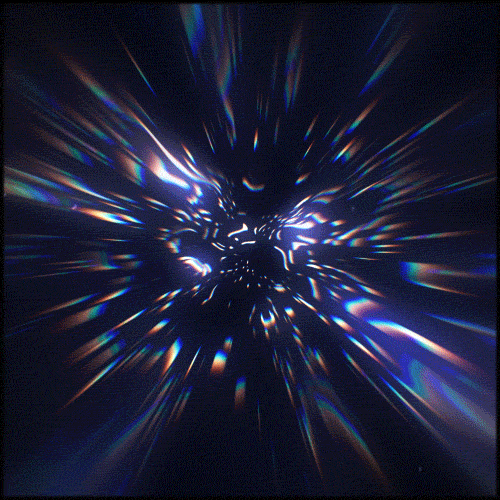
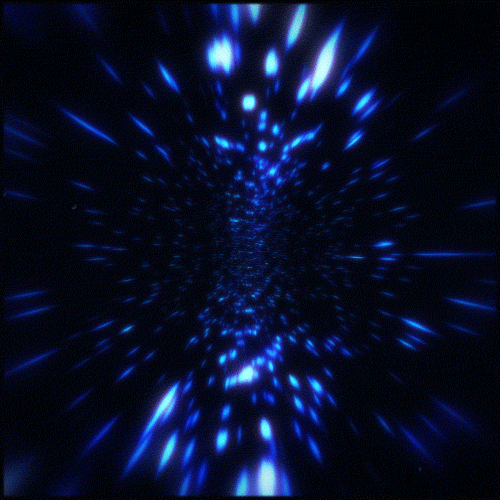
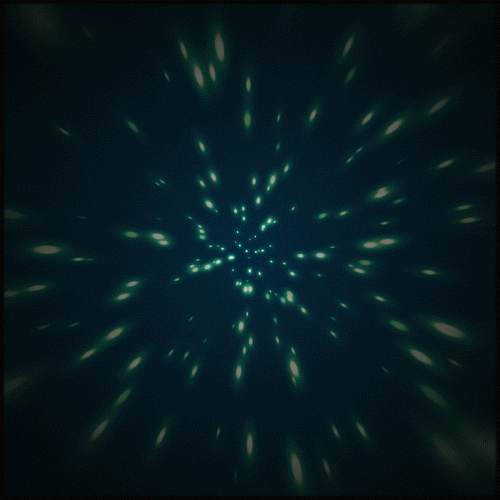
Yorum Yapın