
Google Ads Bütçe Yönetimi: İpuçları ve Taktikler
Dijital pazarlama dünyasında Google Ads, markaların hedef kitlesine ulaşmasını ve dönüşümlerini artırmasını sağlayan güçlü bir araçtır. Ancak, etkili bir reklam kampanyası yürütmek için sadece Google Ads platformunu kullanmak yeterli değildir. Google Ads bütçe yönetimi doğru şekilde yapılmazsa, bütçe hızla tükenebilir ve istenilen sonuçlar alınamayabilir. Bu rehberde, bütçe yönetiminizi optimize ederek daha yüksek yatırım getirisi (ROI) elde etmenize yardımcı olacak stratejilerden ve ipuçlarından bahsedeceğiz.
Google Ads Bütçe Yönetimi Nedir?
Google Ads bütçe yönetimi, reklam kampanyalarınız için ayırdığınız bütçenin verimli bir şekilde kullanılmasıdır. Bu, doğru anahtar kelimelerin seçilmesi, günlük bütçe sınırlarının belirlenmesi, teklif stratejilerinin optimize edilmesi gibi birçok faktörü içerir. Etkili bir bütçe yönetimi ile daha fazla tıklama ve dönüşüm elde ederken gereksiz harcamaları azaltabilirsiniz.
Google Ads Bütçe Yönetiminde Öne Çıkan Stratejiler
Hedef Belirleme ve Bütçe Ayarlama
Google Ads bütçenizi yönetirken ilk adım, kampanya hedeflerinizi net bir şekilde belirlemektir. Her kampanya için belirleyeceğiniz hedefler, harcayacağınız bütçeyi doğrudan etkiler. Örneğin:
Dönüşüm odaklı bir kampanyada daha yüksek bir bütçe gereklidir.
Marka bilinirliği odaklı kampanyalar daha düşük bir bütçe ile yönetilebilir.
Bu doğrultuda, günlük ve toplam bütçenizi ayarlamak, bütçenizin en verimli şekilde kullanılmasını sağlar.
Anahtar Kelime Araştırması ve Seçimi
Google Ads kampanyalarında anahtar kelime seçimi bütçenizi doğrudan etkiler. Yüksek hacimli ancak rekabeti düşük anahtar kelimeler bulmak, daha az maliyetle daha fazla tıklama almanıza yardımcı olabilir. Ayrıca, uzun kuyruklu (long-tail) anahtar kelimeler kullanarak bütçenizi daha verimli bir şekilde dağıtabilirsiniz.
Anahtar Kelime Eşleme Türlerini Kullanın
Anahtar kelime eşleme türleri, reklamlarınızın hangi anahtar kelimelere ve hangi aramalara göre gösterileceğini belirler. Geniş eşleme, geniş eşleme düzenleyici, tam eşleme gibi türler arasından kampanyanızın amacına en uygun olanını seçmek, bütçenizin israfını önler ve yalnızca doğru kitleye ulaşmanıza yardımcı olur.
Hedefleme Ayarlarını Düzenleyin
Google Ads’te doğru hedefleme ayarları yapmak, bütçenizi verimli kullanmanın temel yollarından biridir. Hedef kitlenizi coğrafi konum, dil, yaş, cinsiyet gibi demografik özelliklere göre belirlemek, kampanyalarınızın sadece en ilgili kitleye ulaşmasını sağlar.
Google Ads Bütçesini Verimli Kullanmaya Yönelik İpuçları
Dönüşüme Göre Teklif Verme Stratejilerini Kullanın
Google Ads teklif stratejileri arasında, dönüşüme göre teklif verme, en etkili yöntemlerden biridir. Hedef Maliyet Başına Dönüşüm (CPA), Maksimum Tıklama Başına Maliyet (CPC) ve Hedef Reklam Harcamaları Getirisi (ROAS) gibi teklif stratejilerinden kampanyanızın hedefine uygun olanı seçebilirsiniz.
Reklam Zamanlamasını Düzenleyin
Reklam zamanlaması, reklamlarınızın hangi gün ve saatlerde gösterileceğini belirler. Hedef kitlenizin en aktif olduğu saatlerde reklamları göstererek bütçenizi daha verimli kullanabilirsiniz. Örneğin, işletmeniz B2B odaklı ise, reklamlarınızı çalışma saatlerinde göstermek daha mantıklı olabilir.
Negatif Anahtar Kelimeler Ekleyin
Negatif anahtar kelimeler, reklamlarınızın gereksiz tıklama almasını önleyerek bütçenizi korur. Potansiyel müşteriniz olmayan kitleye yönelik aramalardan kaçınmak için düzenli olarak negatif anahtar kelimelerinizi gözden geçirin ve güncelleyin.
Reklam Metinlerini Test Edin (A/B Testleri)
Reklam metinleri üzerinde A/B testleri yapmak, hangi metnin daha yüksek dönüşüm sağladığını anlamanıza yardımcı olur. Farklı başlık ve açıklamalar deneyerek hangi mesajın daha etkili olduğunu ölçebilir ve bütçenizi en iyi performans gösteren reklama yönlendirebilirsiniz.
Google Ads Bütçenizi Optimize Etme Taktikleri
Mobil ve Masaüstü Bütçe Ayarlarını Ayrı Yapın
Mobil ve masaüstü kullanıcı davranışları farklılık gösterdiğinden, bu iki gruba yönelik bütçenizi ayrı ayrı ayarlamanız mantıklı olacaktır. Örneğin, mobil kullanıcılar anlık kararlar alırken, masaüstü kullanıcılar daha fazla araştırma yapma eğilimindedir. Bu farkı göz önünde bulundurarak cihaz bazında teklif stratejileri oluşturabilirsiniz.
Konum Bazlı Teklifleri Optimize Edin
Google Ads, kampanyalarınızı belirli bölgelere göre hedeflemenize olanak tanır. Hedef kitlenizin bulunduğu şehir, bölge veya ülkeye göre teklif vererek bütçenizi en verimli şekilde kullanabilirsiniz. Örneğin, sadece hizmet verdiğiniz bölgeleri hedeflemek gereksiz harcamaları engeller.
Görüntülü Reklam Ağı ile Maliyetleri Düşürün
Görüntülü Reklam Ağı, metin tabanlı reklamlara kıyasla daha düşük maliyetlidir ve marka bilinirliğini artırmak için idealdir. Ancak, Görüntülü Reklam Ağı’nda görüntülenecek alanları dikkatli bir şekilde seçmek ve hedef kitlenizin ilgi alanlarına göre sınırlandırmak önemlidir.
Raporları ve Analiz Araçlarını Kullanın
Google Ads raporları ve Google Analytics gibi analiz araçları, bütçenizin nasıl harcandığını ve hangi kampanyaların en yüksek performansı gösterdiğini anlamanızı sağlar. Düzenli olarak raporları incelemek, bütçe optimizasyonu için gereksiz harcamaları fark etmenize ve stratejinizi güncellemenize yardımcı olur.
Google Ads Bütçe Yönetimi Başarısını Ölçme Yöntemleri
Google Ads bütçe yönetiminde başarıyı ölçmek, hangi kampanyaların etkili olduğunu ve hangilerinin güncellenmesi gerektiğini anlamak açısından önemlidir. Aşağıda en önemli analiz ve raporlama metriklerinden bazıları bulunmaktadır:
Tıklama Başına Maliyet (CPC): Bütçenizin her bir tıklama için ne kadar harcandığını gösterir.
Dönüşüm Oranı: Kampanyalarınızın dönüşüme katkı sağlayıp sağlamadığını analiz eder.
Tıklama Oranı (CTR): Reklamınıza tıklayan kullanıcı oranıdır ve reklamın ne kadar ilgi çekici olduğunu gösterir.
Reklam Harcamaları Getirisi (ROAS): Harcadığınız her bir lira başına ne kadar kazanç sağladığınızı ölçer.
Sıkça Sorulan Sorular
- Google Ads bütçe yönetimi nedir?
Google Ads bütçe yönetimi, kampanyalarınıza ayrılan bütçenin etkin bir şekilde kullanılmasını sağlamak için uygulanan stratejileri kapsar.
- Google Ads için ne kadar bütçe ayırmalıyım?
Bütçenizi hedeflerinize göre belirlemelisiniz. Küçük ölçekli kampanyalar için günlük minimum 50-100 TL gibi bir bütçe ile başlayabilirsiniz.
- Anahtar kelime araştırması neden önemlidir?
Doğru anahtar kelimelerle reklamlarınız daha alakalı kullanıcı kitlesine ulaşır, böylece bütçenizi israf etmezsiniz.
- Negatif anahtar kelimeler nedir?
Negatif anahtar kelimeler, reklamlarınızın gösterilmesini istemediğiniz arama terimleridir ve gereksiz tıklamaları önler.
- Görüntülü Reklam Ağı nasıl kullanılır?
Görüntülü Reklam Ağı, Google’ın işbirliği yaptığı sitelerde reklam göstermeye olanak sağlar ve marka bilinirliğini artırmak için idealdir.
- Dönüşüm odaklı teklif stratejileri nelerdir?
CPA ve ROAS gibi dönüşüm odaklı stratejiler, bütçenizin dönüşüm getiren tıklamalar için harcanmasını sağlar.
- Google Ads bütçe takibi nasıl yapılır?
Google Ads’in raporlama araçlarını kullanarak harcamalarınızı takip edebilir ve bütçe kontrolü sağlayabilirsiniz.
- Cihaz bazlı bütçe yönetimi nasıl yapılır?
Mobil ve masaüstü kullanıcıları için farklı teklif stratejileri belirleyebilir ve bütçenizi bu doğrultuda ayarlayabilirsiniz.
- Google Ads kampanyasında hangi metrikleri takip etmeliyim?
Tıklama başına maliyet, dönüşüm oranı, CTR ve ROAS gibi metrikler kampanyanızın performansını değerlendirmek için önemlidir.
- Reklam zamanlaması nasıl ayarlanır?
Reklam zamanlaması ile reklamlarınızın gösterileceği gün ve saatleri seçerek bütçenizi verimli kullanabilirsiniz.



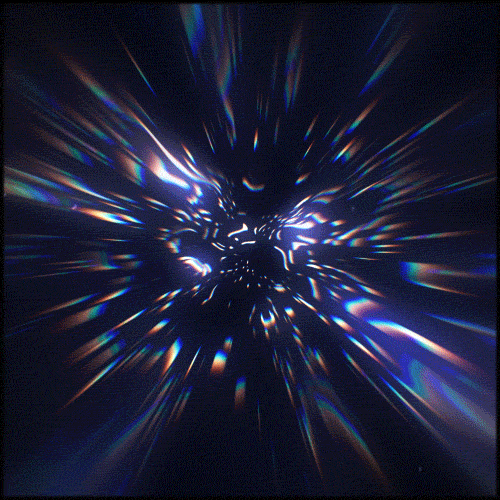
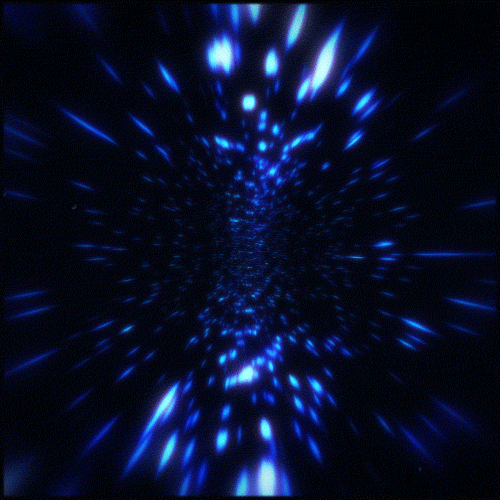
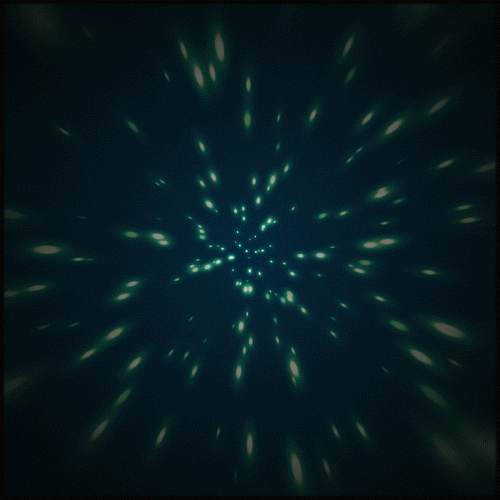
Yorum Yapın