
Google Ads Hesap Yönetimi: En İyi Uygulamalar
Google Ads, dijital pazarlamanın en güçlü araçlarından biridir ve markaların çevrimiçi hedef kitlelere ulaşmasında önemli bir rol oynar. Google Ads hesap yönetimi ise başarılı kampanyalar oluşturmak ve performansı artırmak için titizlikle yürütülmesi gereken bir süreçtir. Doğru bir hesap yönetimi stratejisi, reklam bütçenizi en verimli şekilde kullanarak en yüksek dönüşümü almanızı sağlar. Peki, Google Ads hesap yönetiminde hangi en iyi uygulamalar öne çıkar? Bu kapsamlı rehberde, Google Ads hesap yönetimi için bilmeniz gereken tüm detayları, optimizasyon yöntemlerini ve stratejileri keşfedeceksiniz.
Google Ads Hesap Yönetiminin Önemi
Google Ads hesap yönetimi, reklam bütçesini etkili bir şekilde kullanmak ve doğru hedef kitleye ulaşmak için önemlidir. Kampanyalarınızı düzenli olarak izlemek ve optimize etmek, maliyetlerinizi düşürerek dönüşüm oranlarınızı yükseltebilir. Doğru hesap yönetimi ile, pazarlama hedeflerinize daha hızlı ulaşabilir ve reklam stratejilerinizin etkisini maksimize edebilirsiniz.
Google Ads Hesabı Yapılandırma: Temel Adımlar
Kampanya Amaçlarını Belirleyin
Başarılı bir Google Ads yönetimi için ilk adım, kampanya amaçlarınızı belirlemektir. Satışları artırmak mı, marka bilinirliğini geliştirmek mi yoksa daha fazla web sitesi trafiği mi istiyorsunuz? Belirlediğiniz hedefler doğrultusunda kampanyalarınızı oluşturmak, Google Ads’te en verimli sonuçları almanıza yardımcı olur.
Hedef Kitleyi Belirleme
Google Ads, reklamlarınızı yaş, coğrafi konum, cinsiyet ve ilgi alanlarına göre hedeflemenizi sağlar. Hedef kitlenizi detaylı bir şekilde analiz ederek reklamlarınızın doğru kişilere ulaşmasını sağlayabilirsiniz. Böylece, maliyet-performans oranınızı artırarak gereksiz harcamalardan kaçınabilirsiniz.
Kampanya Türünü Seçin
Google Ads, arama, görüntülü, video, alışveriş ve uygulama kampanyaları gibi çeşitli seçenekler sunar. Her kampanya türü farklı pazarlama hedefleri için uygundur. Örneğin, arama kampanyaları dönüşüm odaklı stratejiler için idealdir, görüntülü kampanyalar ise marka bilinirliğini artırmak için etkilidir.
Anahtar Kelime Araştırması ve Seçimi
Anahtar kelime araştırması, Google Ads kampanyalarının temelidir. Doğru anahtar kelimeleri seçmek, reklamlarınızın doğru kullanıcılarla buluşmasını sağlar.
Uzun Kuyruklu Anahtar Kelimeler
Uzun kuyruklu anahtar kelimeler (long-tail keywords), daha spesifik ve düşük rekabetli anahtar kelimelerdir. Bu kelimeler, dönüşüm oranlarını artırarak hedef kitlenize daha net bir şekilde ulaşmanızı sağlar. Örneğin, “Google Ads eğitimi” yerine “ücretsiz Google Ads eğitimi İstanbul” gibi uzun kuyruklu anahtar kelimeler daha yüksek dönüşüm sağlayabilir.
Negatif Anahtar Kelimeleri Belirleyin
Negatif anahtar kelimeler, reklamlarınızın gösterilmesini istemediğiniz arama terimleridir. Bu terimleri belirlemek, reklam bütçenizin gereksiz tıklamalara harcanmasını önleyerek daha yüksek bir dönüşüm oranı elde etmenizi sağlar.
Reklam Metinlerini Optimizasyon
Reklam metinleri, kullanıcıların ilgisini çeken ve harekete geçiren bir yapıda olmalıdır. Reklam metinlerinizi sürekli test ederek en yüksek tıklama oranına ulaşabilirsiniz.
Başlık ve Açıklamalarda Anahtar Kelime Kullanımı
Başlık ve açıklamalarınızda anahtar kelimeleri doğal bir şekilde kullanmak, reklamlarınızın ilgisini çeker ve arama motorlarında daha yüksek sıralamalarda yer almasını sağlar. Reklam metinlerinizi kullanıcıların ihtiyaçlarına yönelik bilgiler içerecek şekilde hazırlayın.
Güçlü Bir CTA (Call to Action) Ekleyin
CTA, kullanıcıları aksiyona davet eden bir ifadedir. “Hemen Satın Al”, “İndir”, “Ücretsiz Deneyin” gibi güçlü CTA ifadeleri, reklamlarınıza tıklanma oranlarını artırır. CTA’yı başlık ve açıklamalarda görünür hale getirmek, kullanıcıların reklamınıza ilgisini artırır.
Reklam Uzantıları Kullanımı
Reklam uzantıları, reklamlarınızın daha fazla bilgi içermesini sağlayan ek bileşenlerdir. Örneğin, site bağlantıları, çağrı uzantıları veya konum uzantıları gibi çeşitli seçenekler kullanarak reklamınızı zenginleştirebilirsiniz.
Sitelinki Uzantıları
Sitelinki uzantıları, kullanıcıları doğrudan belirli sayfalara yönlendirir. Örneğin, ana sayfanıza ek olarak “İletişim” veya “Hakkımızda” sayfalarınıza yönlendiren bağlantılar eklemek, reklamınızın daha dikkat çekici olmasını sağlar.
Çağrı Uzantıları
Çağrı uzantıları, kullanıcıların doğrudan işletmenizi aramasını sağlar. Özellikle mobil kullanıcılara ulaşmak isteyen işletmeler için çağrı uzantıları etkili bir yöntemdir. Bu uzantılar sayesinde, kullanıcılar hızlıca iletişim kurabilir ve dönüşüm oranlarınızı artırabilirsiniz.
Reklam Bütçesi Yönetimi
Google Ads kampanyalarında başarılı olmak için bütçenizi akıllıca yönetmek önemlidir. Bütçe yönetimi sayesinde, en verimli kampanyaları destekleyebilir ve maliyetlerinizi optimize edebilirsiniz.
Günlük Bütçeyi Belirleme
Günlük bütçenizi kampanyanızın hedefine göre ayarlayın. Hedeflerinize ve rekabet oranına göre günlük bütçe belirlemek, reklamlarınızın gün boyunca görünmesini sağlar.
Maksimum Tıklama Başı Maliyet (CPC) Stratejisi
Google Ads, reklamlarınızın tıklama başı maliyetini (CPC) optimize etmenizi sağlar. CPC stratejisini belirlerken, hedef kitlenizin tıklama eğilimlerini göz önünde bulundurarak reklam harcamalarınızı optimize edebilirsiniz.
Kampanya Performansını İzleme ve Optimizasyon
Başarılı bir Google Ads hesap yönetimi, kampanya performansınızı düzenli olarak analiz ederek yapılır. Verilere dayalı kararlar almak, reklamlarınızın daha yüksek performans göstermesini sağlar.
Dönüşüm İzleme
Google Ads dönüşüm izleme özelliği, kullanıcıların reklamınıza tıkladıktan sonra gerçekleştirdiği işlemleri gösterir. Bu veri, kampanyalarınızın ne kadar etkili olduğunu ölçmek için önemli bir gösterge sunar.
A/B Testleri
A/B testleri, farklı reklam versiyonlarını test ederek hangi versiyonun daha iyi performans gösterdiğini belirlemenize yardımcı olur. A/B testi ile reklam metinleri, başlıklar, görseller ve CTA’lar üzerinde değişiklikler yaparak en iyi sonuçları elde edebilirsiniz.
Yeniden Pazarlama Stratejileri
Yeniden pazarlama, sitenizi ziyaret eden ancak dönüşüm sağlamayan kullanıcıları hedefleyen bir stratejidir. Google Ads üzerinden yeniden pazarlama listeleri oluşturarak, bu kullanıcılara daha kişiselleştirilmiş reklamlar sunabilirsiniz.
Hedefe Yönelik Yeniden Pazarlama
Hedefe yönelik yeniden pazarlama, önceki etkileşimlere göre kullanıcıları daha spesifik bir şekilde hedefler. Örneğin, belirli bir ürün sayfasını ziyaret eden kullanıcılara o ürünle ilgili tekliflerin yer aldığı reklamlar göstermek, dönüşüm oranlarını artırabilir.
Dinamik Yeniden Pazarlama
Dinamik yeniden pazarlama, her bir kullanıcının gezdiği ürünlere göre otomatik olarak kişiselleştirilmiş reklamlar oluşturur. E-ticaret siteleri için özellikle faydalıdır; kullanıcıların gezindiği ürünleri hatırlatarak satın alma olasılıklarını artırır.
Google Ads Hesap Yönetimi İçin En İyi Uygulamalar
Kampanya Amacını Belirleyin: Kampanya amacınızı net bir şekilde belirlemek, stratejinizi şekillendirir.
Negatif Anahtar Kelimeleri Kullanın: Gereksiz tıklamaları önlemek için negatif anahtar kelimeler belirleyin.
Reklam Uzantılarından Faydalanın: Reklam uzantıları ile reklamlarınızı daha çekici hale getirin.
Bütçenizi Akıllıca Yönetin: En verimli kampanyalar için bütçenizi doğru dağıtın.
Performans Analizi Yapın: A/B testleri ve dönüşüm izleme ile kampanya performansınızı analiz edin.
Sıkça Sorulan Sorular
- Google Ads hesap yönetimi nedir?
Google Ads hesap yönetimi, kampanyaların oluşturulması, izlenmesi, optimize edilmesi ve bütçe yönetimi süreçlerini içerir. Hedef kitleye en etkili şekilde ulaşmayı sağlar.
- Google Ads’te negatif anahtar kelime kullanmanın faydası nedir?
Negatif anahtar kelimeler, reklamların gereksiz arama sonuçlarında görünmesini engelleyerek bütçeyi daha verimli kullanmanıza olanak tanır.
- A/B testi Google Ads’te nasıl yapılır?
A/B testi, farklı reklam versiyonlarını oluşturarak performanslarını karşılaştırmayı sağlar. Hangi reklamın daha yüksek dönüşüm sağladığını görmek için kullanılır.
- Google Ads’de yeniden pazarlama nasıl yapılır?
Yeniden pazarlama, sitenizi ziyaret eden kullanıcıları hedefleyen bir stratejidir. Bu kullanıcılar için özel reklamlar oluşturarak yeniden ziyaret etmelerini sağlarsınız.
- Hangi reklam uzantılarını kullanmalıyım?
Sitelinki, çağrı ve konum uzantıları gibi uzantılar kullanıcı deneyimini zenginleştirir. Hedeflerinize göre uygun uzantıları tercih edebilirsiniz.
- Google Ads bütçesi nasıl belirlenmeli?
Google Ads bütçesi kampanya hedeflerine göre belirlenmelidir. Bütçenizi hedef kitlenizin yoğun olduğu saatlere ve günlere göre ayarlayarak daha etkili sonuçlar alabilirsiniz.
- Dönüşüm izleme ne işe yarar?
Dönüşüm izleme, kullanıcıların reklamınıza tıkladıktan sonra gerçekleştirdiği işlemleri takip etmenizi sağlar. Bu veri, kampanyalarınızın başarısını ölçmek için kritik öneme sahiptir.
- Uzun kuyruklu anahtar kelimeler neden önemlidir?
Uzun kuyruklu anahtar kelimeler daha spesifik olduğu için rekabet azdır ve dönüşüm oranları daha yüksektir. Hedef kitlenize daha doğru bir şekilde ulaşmanızı sağlar.
- Google Ads hesabında mobil uyumluluk önemli midir?
Evet, mobil kullanıcıların sayısının artması nedeniyle mobil uyumluluk, reklamlarınızın daha geniş bir kitleye ulaşmasını sağlar ve kullanıcı deneyimini iyileştirir.
- Kampanya optimizasyonu nasıl yapılır?
Kampanya optimizasyonu, A/B testleri, dönüşüm izleme, anahtar kelime güncellemeleri gibi işlemlerle kampanyaların performansını artırma sürecidir.



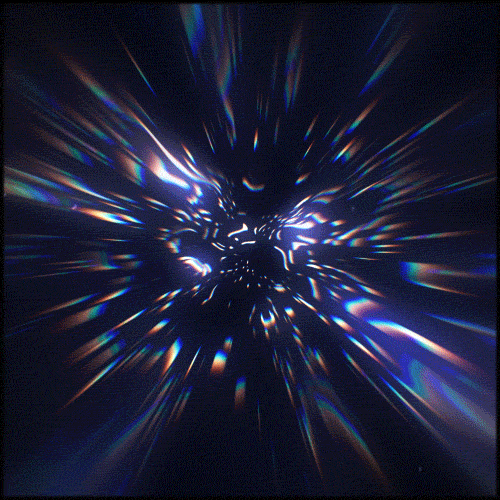
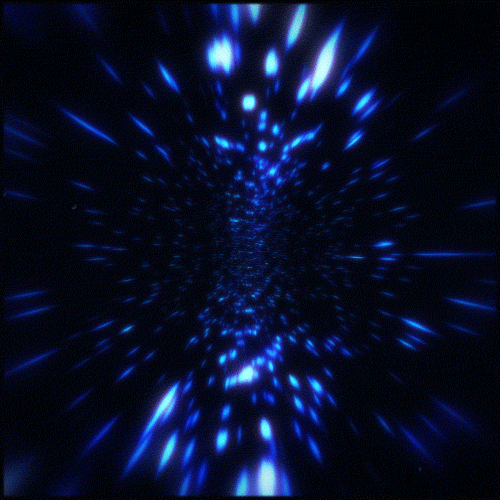
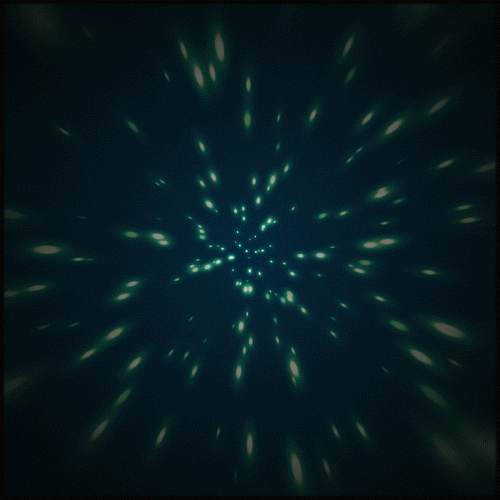
Yorum Yapın