
Mobil Uyumlu Web Tasarımı İçin En İyi Uygulamalar
Esnek ve Duyarlı Tasarım Kullanımı
Mobil uyumlu bir web sitesinin temel prensibi, ekran boyutlarına göre otomatik olarak uyum sağlayan esnek ve duyarlı (responsive) tasarım kullanmaktır. Bu, web sitenizin tüm cihazlarda düzgün çalışmasını sağlar. CSS media query’ler kullanılarak, içerik ve ögeler farklı ekran boyutlarına göre ayarlanabilir. Böylece, kullanıcı hangi cihazı kullanırsa kullansın, sitedeki içerik en uygun şekilde görüntülenir
Görselleri ve Dosyaları Optimize Etme
Mobil cihazlarda hızlı yüklenme süreleri oldukça önemlidir. Yavaş açılan siteler, kullanıcıların hızla sayfayı terk etmesine neden olabilir. Bu nedenle, görsellerin ve dosyaların optimize edilmesi, mobil uyumlu tasarımın bir parçasıdır. Görsellerin boyutunu küçültmek, gereksiz dosya yüklerini kaldırmak ve hafif dosya formatları (JPEG, PNG) kullanmak mobil hızınızı artırır. Ayrıca, lazy loading (tembel yükleme) yöntemiyle yalnızca kullanıcı tarafından görülen kısımların yüklenmesi sağlanarak sayfa yükleme süreleri daha da düşürülebilir.
Basit ve Anlaşılır Bir Navigasyon Tasarlama
Mobil cihazlarda ekran alanı daha küçük olduğundan, navigasyonun sade ve anlaşılır olması gerekir. Hamburger menü veya açılır menüler, mobil cihazlarda alan tasarrufu sağlar. Bu tür menüler, kullanıcılara kolay erişim sunarken karmaşıklığı ortadan kaldırır. Ayrıca, ziyaretçilerin aradıkları sayfalara hızlıca ulaşabilmesi için ana sayfada önemli bağlantılar yer almalıdır.
Dokunmatik Ekranlar İçin Düğme Boyutlarını Ayarlama
Mobil cihazlar dokunmatik ekranlara sahiptir ve kullanıcılar genellikle parmaklarıyla işlem yapar. Bu nedenle, düğmelerin boyutları ve aralarındaki mesafe oldukça önemlidir. Çok küçük düğmeler veya yakın yerleştirilmiş ögeler, yanlış tıklamalara yol açabilir. Düğme boyutlarını dokunmatik ekranlara uygun hale getirmek, kullanıcı deneyimini iyileştirir. Apple’ın önerdiği dokunmatik hedef alanı en az 44x44 piksel olarak belirlenmiştir; bu ölçü dikkate alınarak dokunma rahatlığı sağlanabilir.
Yazı Tipi Boyutlarını ve Okunabilirliği Optimize Etme
Mobil cihazlarda yazıların kolay okunabilmesi için yazı tipi boyutlarının optimize edilmesi gereklidir. Küçük yazılar, kullanıcıların metni büyütme ihtiyacı hissetmesine ve deneyimlerinin bozulmasına yol açar. Minimum 16px yazı boyutu genellikle mobil uyumluluk için ideal kabul edilir. Ayrıca, metinlerin paragraf yapısı, satır aralıkları ve renk kontrastı okunabilirliği artıran faktörlerdir.
Pop-up ve Reklamları Minimuma İndirme
Mobil cihazlarda pop-up ve reklamlardan mümkün olduğunca kaçınmak kullanıcı deneyimi açısından önemlidir. Küçük ekranlarda sürekli açılan pop-up'lar kullanıcıları rahatsız edebilir ve siteyi terk etmelerine neden olabilir. Eğer pop-up kullanımı gerekiyorsa, kullanıcı dostu ve kolayca kapatılabilir olmasına dikkat edilmelidir. Google, agresif pop-up kullanımının SEO sıralamasına olumsuz etkisi olabileceğini belirtiyor.
Hızlı Yüklenen Sayfalar İçin AMP (Accelerated Mobile Pages) Kullanımı
AMP, Google tarafından geliştirilen ve mobil sayfaların hızla yüklenmesini sağlayan bir çerçevedir. AMP kullanan sayfalar, özellikle mobil cihazlarda daha hızlı açılır ve bu durum SEO’ya olumlu yansır. AMP sayesinde içerikler temel HTML ve CSS kullanılarak daha hafif hale getirilir, JavaScript kullanımı ise minimuma indirilir. Bu yöntem, özellikle içerik ağırlıklı siteler için oldukça avantajlıdır.
Arama Motoru Optimizasyonu (SEO) Çalışmalarını Mobil Öncelikli Yapma
Mobil uyumlu web tasarımı, SEO için oldukça önemlidir. Google, mobil öncelikli dizine ekleme (mobile-first indexing) uygulamasına geçtiği için, mobil uyumlu siteler SEO açısından avantaj sağlar. Mobil cihazlarda kullanıcıların daha iyi bir deneyim yaşaması, site sıralamasını olumlu etkiler. Bu nedenle, başlıklar, meta açıklamaları, iç bağlantılar ve içerikler mobil kullanıcı dostu olacak şekilde düzenlenmelidir.
Beyaz Alan (White Space) Kullanımını Artırma
Mobil uyumlu web tasarımında beyaz alanların kullanımı, sayfanın daha temiz ve düzenli görünmesini sağlar. Beyaz alanlar, sayfa öğelerinin daha iyi ayrılmasını sağlar ve kullanıcıların bilgiye daha kolay ulaşmasına yardımcı olur. Ayrıca, göz yormayan bir tasarım sunarak kullanıcı deneyimini olumlu etkiler.
Mobil Uyumlu Web Tasarımı Yapmanın Faydaları
Mobil uyumlu web tasarımı yapmanın avantajları saymakla bitmez. İşte mobil uyumlu bir web sitesine sahip olmanın bazı temel yararları:
Artan Kullanıcı Memnuniyeti: Kullanıcıların siteyi daha rahat gezmesi, memnuniyeti artırır ve tekrar ziyaret oranlarını yükseltir.
Daha Yüksek SEO Sıralaması: Mobil uyumlu siteler, arama motoru algoritmaları tarafından daha olumlu değerlendirilir ve üst sıralarda yer alır.
Daha Fazla Dönüşüm: Kullanıcı dostu ve hızlı bir site, ziyaretçilerin müşteri haline gelme oranını artırır.
Geniş Kitle Erişimi: Farklı cihazlardan erişim sağlayan kullanıcıları kazanarak daha geniş bir hedef kitleye ulaşabilirsiniz.
Sıkça Sorulan Sorular
- Mobil uyumlu web tasarımı nedir?
Mobil uyumlu tasarım, web sitelerinin tüm cihazlarda sorunsuz çalışmasını sağlayan bir tasarım türüdür.
- Mobil uyumlu tasarım SEO'yu nasıl etkiler?
Google’ın mobil öncelikli dizine eklemesi sayesinde, mobil uyumlu siteler SEO sıralamalarında avantaj sağlar.
- Responsive tasarım ve mobil uyumlu tasarım aynı şey mi?
Evet, responsive tasarım, mobil uyumlu tasarımın bir parçasıdır ve cihazlara göre uyum sağlar.
- Mobil uyumlu web tasarımı neden önemlidir?
Mobil uyum, kullanıcı deneyimini iyileştirir, dönüşüm oranlarını artırır ve SEO açısından fayda sağlar.
- En uygun yazı tipi boyutu nedir?
Mobil uyumlu tasarımlar için minimum 16px yazı tipi boyutu idealdir.
- Mobil uyumlu web sitesi nasıl test edilir?
Google’ın Mobile-Friendly Test aracını kullanarak sitenizin mobil uyumluluğunu kontrol edebilirsiniz.
- AMP nedir ve ne işe yarar?
AMP, mobil sayfaların daha hızlı yüklenmesini sağlar ve SEO avantajı sunar.
- Mobil uyumlu bir sitede düğme boyutları nasıl olmalı?
Dokunmatik kolaylığı için düğme boyutları en az 44x44 piksel olmalıdır.
- Mobil uyumlu tasarım hangi araçlarla yapılabilir?
Adobe XD, Figma gibi araçlar responsive tasarımlar için kullanışlıdır.
- Mobil uyumlu olmayan siteler kullanıcıyı nasıl etkiler?
Mobil uyumlu olmayan siteler, kullanıcıların siteden hızlıca ayrılmasına ve müşteri kaybına yol açar.



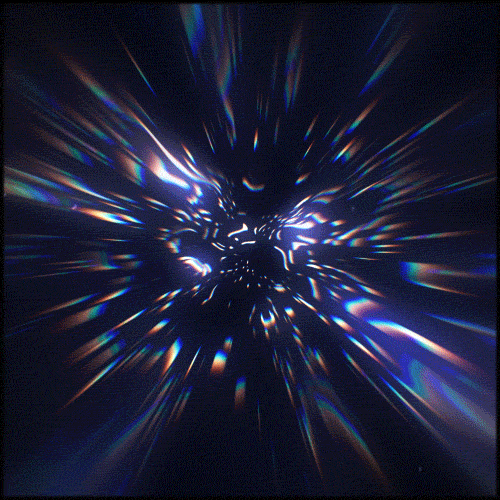
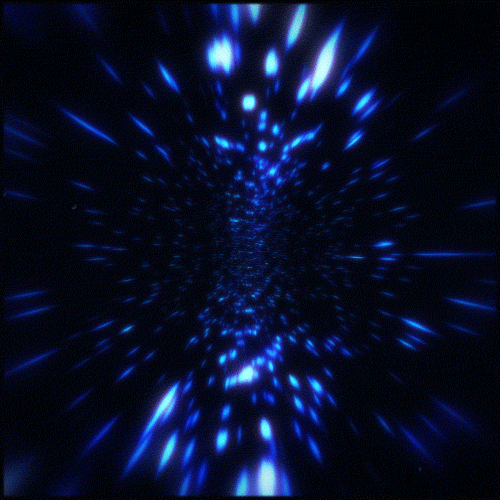
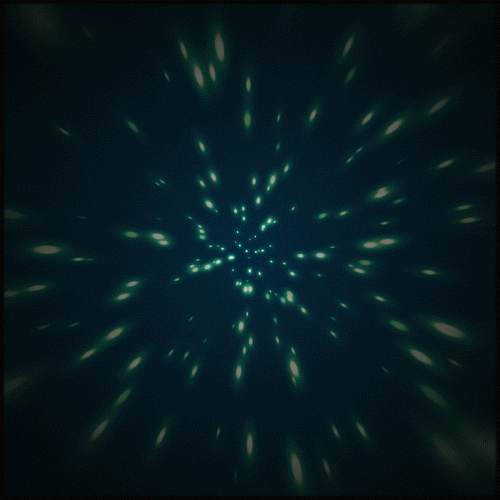
Yorum Yapın