-1060x400.jpg)
Google Ads’te E-ticaret İçin En İyi Uygulamalar
Dijital pazarlamanın hızla geliştiği günümüzde, Google Ads e-ticaret işletmeleri için vazgeçilmez bir reklam platformudur. Doğru strateji ve yaklaşımlarla, Google Ads kullanarak müşteri kazanmak, satışları artırmak ve rekabet avantajı elde etmek mümkündür. Ancak, e-ticarette başarı sağlamak için yalnızca Google Ads’e reklam vermek yetmez; başarılı bir kampanya yönetimi ve en iyi uygulamalara hakimiyet gereklidir. Bu yazıda, Google Ads’te e-ticaret için en iyi uygulamalar konusuna detaylı bir bakış sunacağız.
Google Ads e-ticaret için neden önemlidir? sorusundan başlayarak kampanyaların nasıl optimize edileceğine, etkili reklam metni yazımından yeniden pazarlama stratejilerine kadar her konuda ipuçları bulabilirsiniz.
Google Ads ve E-Ticaretin Gücü
Google Ads, e-ticaret işletmelerinin hedef kitlelerine ulaşmasını sağlayan en güçlü araçlardan biridir. Platform, milyonlarca kullanıcıya erişim sağlarken, ürünlerin ve hizmetlerin doğru kullanıcı kitlesine ulaşmasını sağlar. Google arama ağında, kullanıcıların ürün aramaları sırasında doğrudan karşılarına çıkmak e-ticaret işletmeleri için büyük avantaj sağlar.
Bu gücü en iyi şekilde kullanmak için doğru stratejiler geliştirmek gerekir. Örneğin, ürünlerinize özel anahtar kelimeler kullanmak, doğru hedeflemeler yapmak ve etkili reklam metinleri oluşturmak başarı için olmazsa olmazdır.
Anahtar Kelime Araştırması ve Hedefleme
Başarılı bir Google Ads kampanyasının temel taşlarından biri doğru anahtar kelime araştırması yapmaktır. E-ticaret için doğru anahtar kelimeleri belirlemek, ürün veya hizmetin doğru hedef kitleye ulaşmasını sağlar. Anahtar kelime araştırması sırasında aşağıdaki unsurlara dikkat etmeniz önemlidir:
Uzun Kuyruklu Anahtar Kelimeler: Rekabetin yüksek olduğu e-ticaret dünyasında, daha spesifik, uzun kuyruklu anahtar kelimeler (örneğin, “kadın siyah deri cüzdan”) dönüşüm oranlarını artırabilir.
Negatif Anahtar Kelimeler: İlgisiz tıklamaları önlemek için negatif anahtar kelimeler belirleyin. Örneğin, belirli ürünlerde “ücretsiz” kelimesini negatif anahtar kelime olarak eklemek, istenmeyen maliyetlerden kaçınmanızı sağlar.
Hedef Kitleye Uygun Anahtar Kelimeler: Kategori bazlı anahtar kelimeler veya ürün özellikleriyle ilgili kelimeler seçerek hedef kitlenin ilgisini çekebilirsiniz.
Anahtar kelimeler belirlenip hedeflendikten sonra, reklam harcamasının etkinliğini sürekli gözden geçirmek ve optimize etmek gerekir.
Google Shopping Kampanyaları Kullanımı
E-ticaret için Google Ads’in en güçlü özelliklerinden biri Google Shopping kampanyalarıdır. Google Shopping, kullanıcıların doğrudan ürün görselleri ve fiyatlarla karşılaşmasını sağlar. Kullanıcıların ürünlerinizi doğrudan görmesi, tıklama oranlarını ve satış dönüşümünü artırır. Google Shopping kampanyaları hazırlarken dikkat edilmesi gerekenler:
Ürün Feed’ini Optimize Etmek: Ürün açıklamaları, fiyat bilgisi ve ürün görselleri gibi feed verilerinin güncel olması gerekir.
Rekabetçi Fiyatlandırma: Google Shopping’de rekabetçi fiyat sunmak tıklama oranlarını artırır.
Özelleştirilmiş Kampanyalar: Farklı ürün kategorileri için özel kampanyalar oluşturmak, alışveriş deneyimini kişiselleştirmeye katkıda bulunur.
Google Shopping kampanyaları, e-ticaret işletmelerinin ürünlerini tanıtması ve kullanıcının ürünü detaylıca incelemesi açısından önemli bir avantaj sağlar.
Etkili Reklam Metinleri Yazma
E-ticaret reklamlarında reklam metninin etkili bir şekilde yazılması, kullanıcıların ilgisini çekme ve tıklama oranlarını artırma açısından önemlidir. Etkili bir reklam metni hazırlarken şu unsurlara dikkat etmelisiniz:
Ürün Özelliklerine Odaklanma: Ürünlerinizi ön plana çıkaracak özellikleri vurgulayarak kullanıcıların dikkatini çekin.
Fiyat Avantajlarını Belirtme: İndirimler, kampanyalar ve ücretsiz kargo gibi avantajlar varsa, bunları mutlaka metne ekleyin.
Güçlü Bir Çağrı Yapın: “Hemen Satın Alın” veya “Sınırlı Stok” gibi harekete geçirici ifadeler kullanarak kullanıcıları teşvik edin.
Reklam metinlerini düzenli olarak güncelleyerek ve test ederek, en yüksek performansı elde edebilirsiniz.
Yeniden Pazarlama Stratejileri
Google Ads’te e-ticaret için en etkili yöntemlerden biri de yeniden pazarlama stratejileridir. Yeniden pazarlama, sitenize daha önce giren kullanıcıları hedefleyerek tekrar ilgi çekmenizi sağlar. Yeniden pazarlama, özellikle sepeti terk eden kullanıcıları geri kazanmak için güçlü bir araçtır.
Yeniden pazarlama stratejileri oluştururken şunları göz önünde bulundurun:
Dinamik Yeniden Pazarlama: Kullanıcıya, daha önce incelediği ürünleri gösteren dinamik reklamlar hazırlayın.
Fırsat ve İndirim Duyuruları: Daha önce ürün incelemiş, ancak satın almamış kullanıcılar için fırsat indirimlerini duyuran reklamlar oluşturun.
Çapraz Satış ve Tamamlayıcı Ürün Önerileri: Kullanıcının daha önce satın aldığı ürünlerle uyumlu başka ürünler sunarak satışları artırın.
Yeniden pazarlama kampanyaları, kullanıcıları doğru zamanda yakalama konusunda güçlü bir strateji sunar.
A/B Testleri ile Kampanya Optimizasyonu
Google Ads kampanyalarının performansını artırmak için A/B testleri yapmak oldukça önemlidir. A/B testleri, farklı reklam varyasyonlarını karşılaştırarak hangi versiyonun daha iyi sonuç verdiğini analiz etmeyi sağlar. Özellikle reklam başlıkları, açıklama metinleri, çağrı ifadeleri gibi unsurların farklı varyasyonlarını test ederek kampanyalarınızı optimize edebilirsiniz.
A/B testleri sırasında dikkat edilmesi gereken noktalar:
Tek Değişken Test Edin: Her testte sadece bir değişkeni değiştirin. Örneğin, ilk testte sadece başlıkları karşılaştırın.
Test Sürecini Takip Edin: Yeterli bir süre boyunca veri toplayarak test sonuçlarını gözlemleyin.
Sonuçlara Göre İyileştirme Yapın: En başarılı sonuç veren reklam varyasyonunu kullanarak kampanyalarınızı optimize edin.
A/B testleri düzenli olarak uygulandığında, en yüksek performans gösteren reklam metinlerini bulmak ve maliyetleri optimize etmek mümkün olur.
Dönüşüm İzleme ve Performans Analizi
E-ticaret kampanyalarında başarı için dönüşüm izleme yapmak şarttır. Dönüşüm izleme, Google Ads kampanyalarınızın satış, kayıt veya form doldurma gibi işlemleri nasıl etkilediğini ölçmeye yarar. Dönüşüm izleme ile şunları yapabilirsiniz:
Kullanıcı Davranışlarını Anlayın: Hangi anahtar kelimelerin, reklam metinlerinin veya kampanyaların daha fazla dönüşüm sağladığını gözlemleyin.
Reklam Harcamasını Optimize Edin: Düşük performans gösteren kampanyaları ayarlayarak bütçenizi verimli kullanın.
Hedef Belirleyin ve İzleyin: Satış artırımı, kayıt gibi hedeflerinize uygun dönüşüm aksiyonlarını izleyin.
Dönüşüm izleme ile kampanyalarınızın etkinliğini ölçebilir, daha iyi sonuçlar almak için stratejinizi şekillendirebilirsiniz.
Mobil Kullanıcıları Hedefleme
Mobil cihaz kullanımının artmasıyla birlikte, mobil uyumlu Google Ads kampanyaları oluşturmak büyük önem kazanmıştır. E-ticaret kullanıcılarının büyük bir bölümü mobil cihazlar üzerinden alışveriş yapmaktadır. Mobil kullanıcıları hedeflerken dikkat etmeniz gereken unsurlar:
Mobil Dostu Reklamlar Hazırlayın: Mobil cihazlarda daha kısa ve etkili metinler kullanın.
Hızlı Yüklenen Sayfalara Yönlendirin: Kullanıcıları hızlı açılan mobil uyumlu sayfalara yönlendirin.
Tıklama Başına Ödeme Ayarlamaları Yapın: Mobil cihazlardan gelen trafiğin etkinliğine göre teklifleri ayarlayın.
Mobil kullanıcıları hedefleyerek, e-ticaret siteniz için daha fazla müşteri kazanma şansı elde edebilirsiniz.
Google Analytics Entegrasyonu
Google Ads kampanyalarını yönetirken, Google Analytics entegrasyonu sayesinde daha detaylı verilere ulaşabilirsiniz. Google Analytics ile kullanıcı davranışlarını izlemek, hangi kampanyaların daha etkili olduğunu anlamak mümkündür. Google Analytics entegrasyonu ile yapabilecekleriniz:
Kaynakları Belirleme: Ziyaretçilerin hangi kampanyadan geldiğini ve sitede nasıl davrandığını gözlemleyin.
Davranış Akışını İzleyin: Kullanıcıların hangi sayfalarla daha çok etkileşime geçtiğini analiz edin.
Hedef Kitlenizi Detaylandırın: Hedef kitlenizi demografik bilgilerle daha iyi tanıyarak stratejinizi optimize edin.
Google Analytics verilerini kullanarak Google Ads kampanyalarınızı daha etkin bir şekilde yönetebilirsiniz.
Google Ads E-ticaret Kampanyalarında Hedef Belirleme
E-ticaret Google Ads kampanyalarında başarılı sonuçlar elde etmek için net hedefler belirlemek çok önemlidir. Belirlediğiniz hedefler doğrultusunda stratejiler geliştirebilir, performansınızı artırabilirsiniz. E-ticaret kampanyalarında hedef belirlerken dikkat edilmesi gerekenler:
Satış Artırma: Satış odaklı kampanyalar hazırlayarak dönüşüm oranlarını artırabilirsiniz.
Yeni Müşteri Kazanımı: Marka bilinirliğini artırmak ve yeni müşteri kazanımına yönelik stratejiler geliştirin.
Sadık Müşteri Kazanımı: Mevcut müşterilere yönelik özel teklifler sunarak sadakat programları oluşturun.
Doğru hedeflerle kampanyalarınızı optimize etmek, e-ticaret işinizin büyümesini destekleyecektir.
Sıkça Sorulan Sorular
- Google Ads ile e-ticaret satışları nasıl artırılır?
Doğru anahtar kelime araştırması, etkili reklam metinleri ve yeniden pazarlama gibi stratejilerle Google Ads, satışları artırmada büyük rol oynar.
- Google Shopping kampanyaları nasıl kullanılır?
Google Shopping kampanyaları, ürün görselleri ve fiyat bilgileriyle kullanıcıların ilgisini çekerek tıklama oranlarını artırır.
- Yeniden pazarlama e-ticaret için neden önemlidir?
Yeniden pazarlama, sepeti terk eden veya siteyi ziyaret eden kullanıcıları geri kazanmak için etkilidir.
- E-ticaret Google Ads kampanyalarında mobil hedefleme nasıl yapılır?
Mobil dostu reklamlar hazırlayarak, hızlı yüklenen sayfalara yönlendirme yaparak mobil hedefleme yapılır.
- A/B testleri neden önemlidir?
A/B testleri, hangi reklam metinlerinin daha iyi performans gösterdiğini belirlemek ve kampanya optimizasyonu için önemlidir.
- Google Ads'te negatif anahtar kelime nasıl belirlenir?
Negatif anahtar kelimeler, ilgisiz tıklamaları önlemek için kampanyada hariç tutularak belirlenir.
- Google Analytics entegrasyonu Google Ads'te nasıl fayda sağlar?
Google Analytics, kampanya performansını ve kullanıcı davranışlarını detaylı analiz etme imkanı sunar.
- Dönüşüm izleme e-ticaret kampanyalarında nasıl yapılır?
Dönüşüm izleme, reklamın satış, kayıt gibi işlemler üzerindeki etkisini ölçmek için Google Ads’te yapılır.
- Google Ads’te hedef belirlemek neden önemlidir?
Net hedefler, kampanya performansını artırmak için strateji geliştirme konusunda yol gösterir.
- Google Ads ile müşteri sadakati nasıl sağlanır?
Özel tekliflerle mevcut müşterilere hitap eden reklamlar ve sadakat programları oluşturarak sağlanabilir.



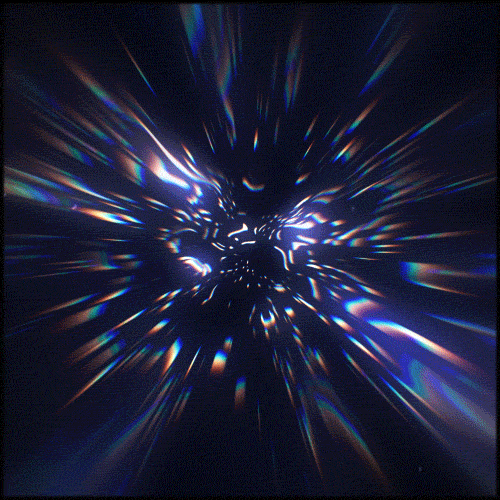
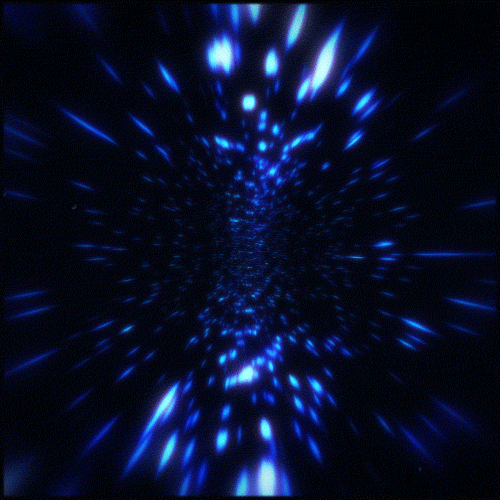
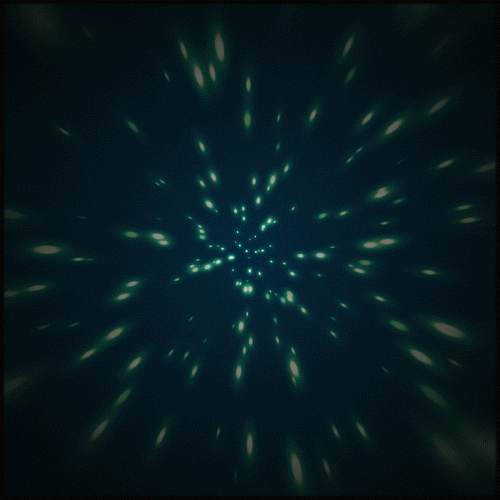
Yorum Yapın