
Etkileyici Video İçeriği Oluşturma Uygulamaları: Dijital Pazarlamada Başarıya Giden Yol
Dijital pazarlama stratejilerinin temel bileşenlerinden biri, etkileyici video içeriklerinin oluşturulmasıdır. Video içerikleri, sosyal medya platformlarında yüksek etkileşim oranlarıyla öne çıkarken, markaların hedef kitleleriyle daha derin bir bağ kurmalarını sağlar. Ancak etkileyici video içerikleri oluşturmak, yalnızca iyi bir kamera veya ses kaydına sahip olmakla bitmez. Videoların kaliteli, dikkat çekici ve amacına uygun olması gerekir. Neyse ki, günümüzde video içerik oluşturmayı kolaylaştıran birçok uygulama bulunmaktadır. Bu yazıda, etkileyici video içerikleri oluşturmanızı sağlayacak en iyi video yapım uygulamalarını inceleyeceğiz.
Etkileyici Video İçeriği Nedir ve Neden Önemlidir?
Etkileyici video içeriği, izleyicinin dikkatini çeken, anlamlı bir mesaj ileten ve genellikle izleyiciyi harekete geçiren (CTA - Call to Action) bir video formatıdır. Etkileyici içerikler, hedef kitlenin ilgisini çekmek, marka bilinirliği oluşturmak, ürün veya hizmet tanıtımları yapmak ve izleyici ile etkileşimde bulunmak için güçlü araçlardır.
Video içerikleri, diğer medya türlerine göre daha fazla duygu uyandırır ve izleyiciye doğrudan mesaj iletebilir. Bu da video içeriği oluşturmayı dijital pazarlamanın olmazsa olmazlarından biri haline getirir. Başarılı bir video, sadece eğlenceli ve bilgilendirici olmakla kalmaz, aynı zamanda izleyiciyi hedeflenen aksiyonu almaya yönlendirir.
Etkileyici Video İçeriği Oluşturma Uygulamaları
Dijital pazarlama stratejisinde videoların rolü giderek artmaktadır. Ancak videoların profesyonel bir şekilde hazırlanması, her zaman bir video prodüksiyon şirketine başvurmayı gerektirmez. İşte, hem amatör hem de profesyonel içerik üreticilerinin kullanabileceği etkileyici video içerikleri oluşturma uygulamaları:
1. Adobe Premiere Pro
Adobe Premiere Pro, video düzenleme alanında profesyonel kullanıcılar için tercih edilen bir uygulamadır. Bu uygulama, ileri düzey özellikler ve araçlar sunar. Kullanıcılar, videolarına efektler ekleyebilir, renk düzenlemeleri yapabilir, ses düzenlemelerini gerçekleştirebilir ve her türlü görsel efektle videolarını zenginleştirebilir. Adobe Premiere Pro'nun SEO açısından avantajlı olan özelliklerinden biri, video projelerinin doğrudan YouTube ve sosyal medya platformlarına yüklenebilmesidir.
Neden Kullanmalısınız?
- Profesyonel özellikler ile detaylı video düzenleme imkânı.
- Sosyal medya platformlarına hızlı yükleme seçenekleri.
- Çoklu video ve ses izleme desteği.
2. Final Cut Pro X
Final Cut Pro X, Apple kullanıcıları için mükemmel bir video düzenleme uygulamasıdır. Etkileyici video içerikleri oluşturmak için kullanılan güçlü araçları ile Final Cut Pro X, video düzenlemeyi adeta bir sanat haline getirir. Görsel efektler, geçişler ve ses iyileştirmeleri gibi araçlar sayesinde videolarınıza profesyonel bir dokunuş katabilirsiniz.
Neden Kullanmalısınız?
- Apple ekosistemi ile uyumlu.
- Güçlü video düzenleme araçları.
- Yüksek kaliteli video oluşturma imkânı.
3. InShot
InShot, özellikle sosyal medya video içerikleri üreticileri için harika bir mobil uygulamadır. Videolarınızı hızlı bir şekilde düzenlemenize olanak tanıyan InShot, kolay kullanım özellikleriyle dikkat çeker. Video kesme, müzik ekleme, metin ve filtreler gibi temel video düzenleme araçları ile sosyal medya içeriklerinizi zenginleştirebilirsiniz. İnShot, Instagram, TikTok ve YouTube gibi popüler platformlar için mükemmel içerikler oluşturmanıza yardımcı olur.
Neden Kullanmalısınız?
- Mobil dostu: Kolayca cep telefonunuzdan video düzenleyebilirsiniz.
- Popüler sosyal medya platformları için ideal video formatları.
- Hızlı ve kullanıcı dostu arayüz.
4. Canva Video Editor
Canva, sadece grafik tasarım için değil, aynı zamanda video düzenleme için de güçlü bir araçtır. Canva Video Editor, kullanıcı dostu ara yüzü ile dikkat çeker. Canva ile, sürükle ve bırak yöntemiyle videolarınızı kolayca oluşturabilirsiniz. Ayrıca, Canva’nın zengin şablonları sayesinde, etkileyici video içerikleri oluşturmak daha hızlı ve kolaydır. Metin animasyonları, geçiş efektleri ve müzik seçenekleri ile videolarınızı profesyonel hale getirebilirsiniz.
Neden Kullanmalısınız?
- Kolay kullanım: Herkes için erişilebilir, kullanıcı dostu arayüz.
- Hazır şablonlar ile hızlı video oluşturma.
- Sosyal medya için optimize edilmiş şablonlar.
5. Filmora
Filmora, video düzenlemeye yeni başlayanlar için oldukça uygun olan bir uygulamadır. Basit arayüzü ve zengin özellikleri ile hem amatör hem de deneyimli içerik üreticilerine hitap eder. Ses efektleri, metin animasyonları, renk düzeltme gibi birçok özellik sunar. Filmora, videolarınızda profesyonel bir dokunuş yapmanıza yardımcı olur ve videolarınızı doğrudan YouTube, Facebook ve Instagram'a yüklemenize olanak sağlar.
Neden Kullanmalısınız?
- Kolay arayüz ve hızlı öğrenme eğrisi.
- Zengin müzik ve efekt seçenekleri.
- Sosyal medya dostu paylaşım seçenekleri.
6. TikTok Video Editor
TikTok’un video editörü, TikTok kullanıcıları için özel olarak tasarlanmış bir video düzenleme uygulamasıdır. TikTok, video içeriği oluşturmak için dünya çapında en popüler sosyal medya platformlarından biridir. TikTok Video Editor, videolarınızı müzikle eşleştirmenize, metin eklemenize ve filtrelerle düzenlemenize olanak sağlar. Hedef kitlenizle hızlı bir şekilde etkileşim kurmanın en etkili yollarından biri olan TikTok videoları için mükemmel bir araçtır.
Neden Kullanmalısınız?
- TikTok için optimize edilmiş araçlar ve efektler.
- Hızlı video düzenleme imkanı.
- Sosyal medya trendlerine uygun içerikler oluşturma.
7. Kinemaster
Kinemaster, video düzenleme için harika bir mobil uygulamadır. Özellikle mobil video içerikleri üreten içerik üreticileri için oldukça kullanışlıdır. Ses efektleri, renk düzenlemeleri, geçişler ve animasyonlar gibi özelliklerle videolarınıza profesyonel dokunuşlar katabilirsiniz. Kinemaster, çok katmanlı video düzenlemesi yapmanıza olanak tanır ve videolarınızı dilediğiniz platforma kolayca yüklemenize yardımcı olur.
Neden Kullanmalısınız?
- Mobil video düzenleme konusunda güçlü özellikler.
- Video efektleri ve geçişler için geniş seçenekler.
- Profesyonel düzeyde içerik oluşturma imkanı.
8. Lumen5
Lumen5, AI destekli video üretim uygulamasıdır. Özellikle içerik pazarlamacıları için idealdir. Metin tabanlı içerikleri (blog yazıları, makaleler, metin dosyaları) etkileyici video içeriklerine dönüştürme özelliği ile dikkat çeker. Otomatik video oluşturma süreci, zaman tasarrufu sağlar ve SEO açısından faydalıdır.
Neden Kullanmalısınız?
- Metin içeriklerini video haline getirme kolaylığı.
- Video düzenleme için AI destekli araçlar.
- Hızlı ve verimli video üretimi.
Etkileyici Video İçeriği Nasıl Yapılır?
Etkileyici video içeriği oluşturmak için şu adımları izleyebilirsiniz:
Hedef kitlenizi belirleyin: Videonun amacına göre doğru kitleyi hedefleyin.
Çekici bir hikaye oluşturun: Video içeriğinizin bir hikaye anlatmasını sağlayın. İlgi çekici ve duygu uyandıran bir hikaye, daha fazla etkileşim sağlar.
Görsel ve ses düzenlemelerini yapın: Videolarınızda renk düzenlemeleri, efektler ve ses unsurlarını doğru kullanarak profesyonel bir görüntü elde edin.
İzleyiciyle etkileşimi artırın: Videolarınızda CTA (Call to Action) ekleyerek izleyicileri bir aksiyon almaya yönlendirin.
SEO uyumu: Videolarınızın açıklamalarına anahtar kelimeler ekleyerek SEO uyumlu hale getirin.



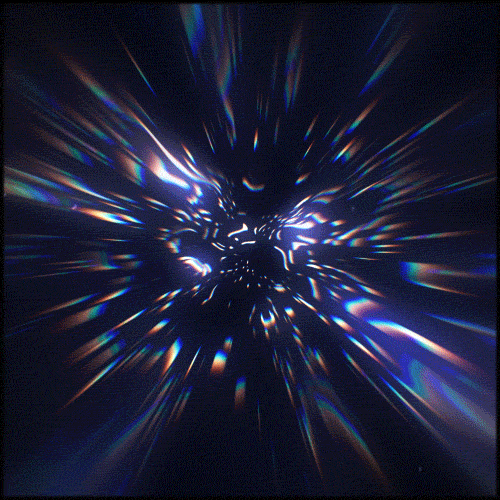
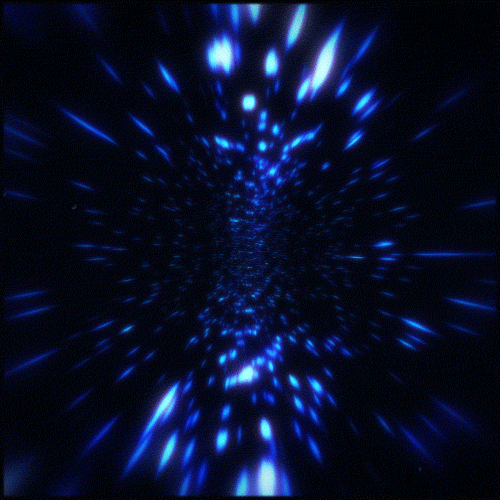
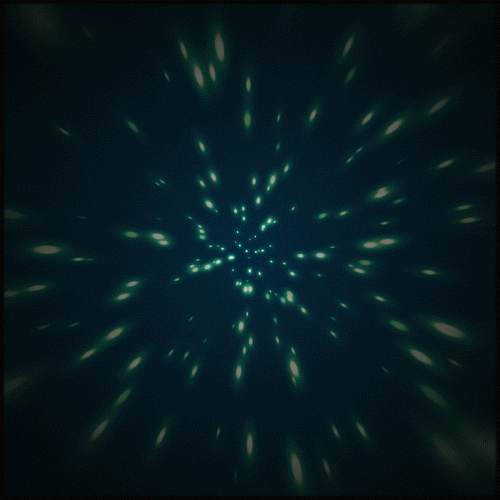
21 Yorumlar
I really like what you guys tend to be up too. Such clever work and reporting! Keep up the amazing works guys I've included you guys to my personal blogroll.
Ahaa, its fastidious dialogue about this paragraph here at this web site, I have read all that, so at this time me also commenting here.
Keep up the good piece of work, I read few content on this website and I think that your web blog is real interesting and has got circles of excellent information.
This article will help the internet people for creating new website or even a blog from start to end.
I really lucky to find this site on bing, just what I was looking for :D also saved to bookmarks.
It's nearly impossible to find well-informed people about this subject, but you seem like you know what you're talking about! Thanks
I’ll right away seize your rss feed as I can not find your e-mail subscription link or newsletter service. Do you have any? Kindly permit me recognize in order that I could subscribe. Thanks.
I am regular reader, how are you everybody? This paragraph posted at this web page is in fact good.
Way cool! Some extremely valid points! I appreciate you writing this write-up and also the rest of the site is very good.
This is a great tip especially to those new to the blogosphere. Short but very precise info… Appreciate your sharing this one. A must read article!
You made some really good points there. I looked on the web for additional information about the issue and found most people will go along with your views on this web site.
I love what you guys are up too. This sort of clever work and coverage! Keep up the terrific works guys I've added you guys to my personal blogroll.
I got this web site from my friend who informed me about this web page and at the moment this time I am visiting this website and reading very informative content at this time.
Loving the info on this site, you have done great job on the blog posts.
I like what you guys are usually up too. Such clever work and reporting! Keep up the wonderful works guys I've incorporated you guys to my blogroll.
This is a topic which is near to my heart... Many thanks! Exactly where are your contact details though?
These are actually great ideas in regarding blogging. You have touched some good factors here. Any way keep up wrinting.
I am genuinely delighted to read this website posts which consists of tons of helpful facts, thanks for providing such statistics.
Ahaa, its pleasant discussion regarding this paragraph at this place at this blog, I have read all that, so now me also commenting at this place.
You will find slimmer pickings with this phony $10 Wal-mart gift card site, however it's equally a con.
I visited multiple blogs but the audio feature for audio songs present at this site is really marvelous.
Yorum Yapın