
Kullanıcı Dostu Web Tasarımı İçin 5 Altın Kural
Kullanıcı Dostu Web Tasarımı Nedir?
Kullanıcı dostu web tasarımı, kullanıcıların bir web sitesinde rahatça gezinebildiği, aradıkları bilgilere hızlıca ulaşabildiği ve genel olarak olumlu bir deneyim yaşadığı bir tasarım anlayışıdır. Kullanıcı dostu tasarım, bir sitenin hem görünüm hem de işlevsellik açısından optimize edilmesini içerir. Örneğin, düğmelerin anlaşılır olması, menülerin kolayca bulunabilir olması ve içeriklerin hızlı bir şekilde yüklenmesi gibi unsurlar kullanıcı deneyimini doğrudan etkiler.
1. Basit ve Anlaşılır Navigasyon
İyi bir web tasarımının ilk ve en önemli kuralı, sitenin navigasyonunun (gezinme yapısının) basit ve anlaşılır olmasıdır. Kullanıcılar bir siteye girdiklerinde ihtiyaç duydukları bilgiye hızla ulaşmak isterler. Karmaşık menüler, kullanıcıların siteyi terk etmesine neden olabilir. Bu yüzden, navigasyon yapısını kullanıcı odaklı planlamak, ziyaretçilerin sayfalar arasında kolayca dolaşmalarını sağlamak ve sitenin temel bölümlerini belirgin bir şekilde sunmak gereklidir.
Navigasyonu optimize etmek için aşağıdaki ipuçları göz önünde bulundurulmalıdır:
• Ana menüyü sade tutun: Çok fazla menü öğesi kullanmak kafa karıştırıcı olabilir. Ana menüyü mümkün olduğunca az sayıda kategori ile sınırlamak, kullanıcıların istedikleri bilgilere hızlıca ulaşmasını sağlar.
• Alt menüler ve breadcrumbs (iz yol): Alt menüler, site içi hiyerarşiyi korurken daha fazla içeriği kullanıcıya sunmanın bir yoludur. Breadcrumbs kullanarak kullanıcıların hangi sayfada olduklarını bilmelerini sağlayabilirsiniz.
• Gezinme çubuğunu sabitleyin: Özellikle uzun sayfalarda kullanıcıların menüye hızlıca geri dönebilmesi için gezinme çubuğunu sabit tutmak faydalıdır.
2. Mobil Uyumluluk (Responsive Tasarım)
Günümüzde web sitelerine mobil cihazlardan erişim, masaüstü cihazlardan erişimle neredeyse eşit seviyededir. Bu nedenle, mobil uyumluluk, kullanıcı dostu bir web tasarımında olmazsa olmaz bir kuraldır. Kullanıcıların mobil cihazlardan da rahatça gezinebileceği bir web sitesi, her platformda tutarlı bir kullanıcı deneyimi sunar.
Responsive (duyarlı) tasarım, sitenin ekran boyutuna göre şekil değiştirmesi ve her cihazda en iyi şekilde görüntülenmesini sağlar. Mobil uyumlu bir web sitesi için şu noktalara dikkat edilmelidir:
• Esnek görüntüler ve içerikler: Görüntülerin, videoların ve diğer içeriklerin ekran boyutuna göre otomatik olarak ayarlanması gerekir.
• Dokunmatik ekranlar için optimize edilmiş düğmeler: Mobil cihazlarda kullanıcıların düğmelere rahatça tıklayabilmesi için butonların yeterli büyüklükte ve aralıklı olması önemlidir.
• Hızlı yüklenme süreleri: Mobil cihazlar genellikle daha düşük internet hızına sahip olabilir. Bu yüzden, sitenin hızlı yüklenmesi, kullanıcıların sabırsızlanıp siteyi terk etmesini engeller.
3. Hızlı Yüklenme Süreleri
Kullanıcı dostu bir web sitesinin bir diğer önemli kuralı, hızlı yüklenme süreleridir. Hiçbir kullanıcı, yavaş yüklenen bir web sitesinde vakit geçirmek istemez. Google gibi arama motorları da site hızını bir sıralama faktörü olarak kullanmaktadır. Yavaş yüklenen bir site, hem kullanıcıların siteyi terk etmesine neden olur hem de SEO açısından olumsuz sonuçlar doğurur.
Web sitesini hızlandırmak için bazı temel optimizasyonlar şunlardır:
• Görselleri optimize edin: Yüksek çözünürlüklü ve büyük boyutlu görseller site hızını yavaşlatabilir. Görselleri sıkıştırmak ve uygun dosya formatlarını kullanmak hız konusunda önemli bir iyileştirme sağlar.
• Web barındırma hizmetini iyileştirin: Kaliteli ve güvenilir bir hosting sağlayıcısı seçmek, sitenin hızını artırabilir.
• Gereksiz eklentileri kaldırın: WordPress gibi CMS platformlarında kullanılan gereksiz eklentiler, sitenin yavaşlamasına yol açabilir. Bu nedenle, yalnızca gerçekten gerekli olan eklentileri kullanmakta fayda var.
4. İçerik Düzeni ve Görsel Hiyerarşi
İnternet kullanıcılarının dikkat süreleri oldukça kısa olduğundan, bir web sitesindeki içeriğin düzenli ve görsel olarak çekici bir şekilde sunulması son derece önemlidir. Kullanıcılar siteye geldiklerinde aradıkları bilgiyi hızla bulmalı ve bu bilgiyi kolayca sindirebilmelidir. Görsel hiyerarşi, kullanıcıların en önemli bilgileri ilk bakışta fark etmelerini sağlar.
İçerik düzenini optimize etmek için dikkat edilmesi gereken bazı ipuçları şunlardır:
• Başlıklar ve alt başlıklar: İçeriği bölümlere ayırmak ve her bölümü başlıklar ve alt başlıklarla belirtmek, kullanıcıların metni daha kolay taramalarına yardımcı olur.
• Kısa paragraflar: Uzun paragraflar yerine kısa ve öz paragraflar kullanmak, içeriğin daha rahat okunmasını sağlar.
• Görsel ve video kullanımı: Metin içindeki önemli noktaları desteklemek için görseller ve videolar kullanmak, kullanıcı deneyimini artırır. Ancak, görsellerin site hızını etkilememesi için optimize edilmesi gerekir.
5. Kullanıcı Geri Bildirimlerine Duyarlılık
Bir web sitesi tasarlarken en değerli veri kaynağı, kullanıcıların geri bildirimleridir. Kullanıcı geri bildirimleri, sitenin hangi alanlarının iyileştirilmesi gerektiği konusunda size önemli ipuçları verir. Ziyaretçilerin siteyle ilgili yaşadıkları sorunları veya memnun oldukları özellikleri anlamak, sitenizi daha kullanıcı dostu hale getirmenin en etkili yollarından biridir.
Kullanıcı geri bildirimlerini toplamak ve uygulamak için bazı yöntemler:
• Anketler ve geri bildirim formları: Ziyaretçilere siteyi nasıl bulduklarına dair kısa anketler sunmak, onların deneyimlerini doğrudan öğrenmenizi sağlar.
• A/B testleri: Farklı tasarım seçeneklerini karşılaştırarak kullanıcıların hangisini tercih ettiğini görmek için A/B testleri yapabilirsiniz.
• Kullanıcı davranışı analitiği: Google Analytics gibi araçlar, kullanıcıların sitede nasıl gezindiğini, hangi sayfalarda vakit geçirdiğini ve nerelerde zorlandığını gösterir.
Sonuç: Kullanıcı Dostu Web Tasarımının Önemi
Kullanıcı dostu bir web tasarımı, ziyaretçilerin site üzerinde olumlu bir deneyim yaşamalarını sağlar ve bu deneyim, markanızın dijital dünyadaki imajını doğrudan etkiler. Kullanıcıların kolayca gezinebildiği, hızla yüklenen, mobil uyumlu ve görsel olarak düzenli bir site, hem kullanıcı memnuniyetini artırır hem de iş sonuçlarına olumlu katkıda bulunur. Yukarıda belirtilen 5 altın kural, kullanıcı dostu bir web sitesi tasarlarken dikkate almanız gereken temel ilkelerdir.
Unutmayın, bir web sitesi sadece estetik açıdan güzel olmakla kalmamalı, aynı zamanda işlevsel olmalı ve kullanıcıların ihtiyaçlarına yanıt verebilmelidir. Web sitenizin kullanıcı dostu olmasını sağlamak için bu kuralları göz önünde bulundurarak hem kullanıcı deneyimini hem de sitenizin performansını iyileştirebilirsiniz.
Sık Sorulan Sorular
- Kullanıcı dostu web tasarımı nedir?
- Web sitesi hızını nasıl artırabilirim?
Web sitesi hızını artırmak için görselleri optimize edebilir, kaliteli bir hosting sağlayıcısı seçebilir ve gereksiz eklentileri kaldırabilirsiniz.
- Mobil uyumlu tasarım neden önemlidir?
Mobil uyumlu tasarım, kullanıcıların her türlü cihazdan siteye rahatça erişebilmesini sağlar. Mobil cihazlar için optimize edilmemiş siteler, kullanıcı kaybına neden olabilir.
- İyi bir navigasyon yapısı nasıl olmalı?
İyi bir navigasyon yapısı, kullanıcıların aradıkları bilgilere kolayca ulaşabilmelerini sağlar. Sade menüler, alt menüler ve sabit gezinme çubuğu gibi özellikler bu yapının önemli unsurlarıdır.
- Görsel hiyerarşi nedir?
Görsel hiyerarşi, içerik ve tasarım öğelerinin önem sırasına göre düzenlenmesidir. Önemli bilgilerin görsel olarak vurgulanması, kullanıcıların dikkatini çekmek için etkilidir.
- Kullanıcı geri bildirimlerini nasıl toplarım?
Kullanıcı geri bildirimlerini anketler, geri bildirim formları ve kullanıcı davranışı analitiği gibi yöntemlerle toplayabilirsiniz.
Web Tasarımlarımız İçin www.rekclick.com/web-tasarim Adresine Tıklayabilirsiniz.



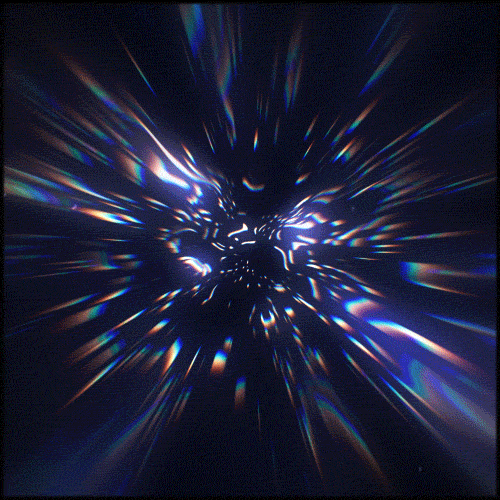
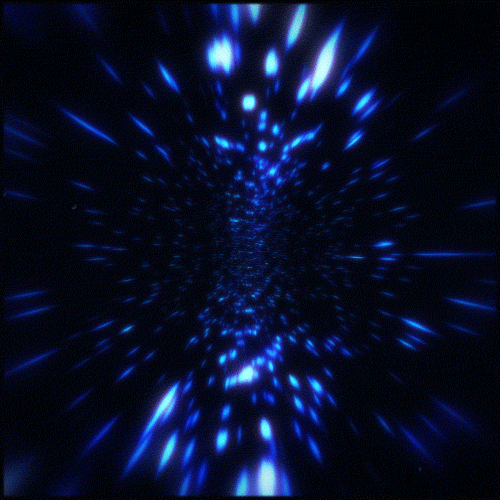
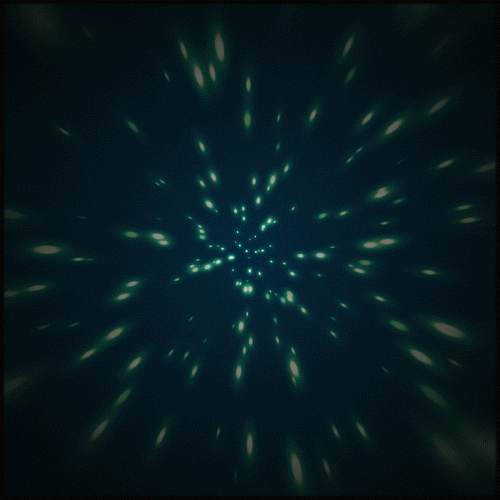
Yorum Yapın